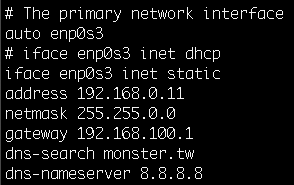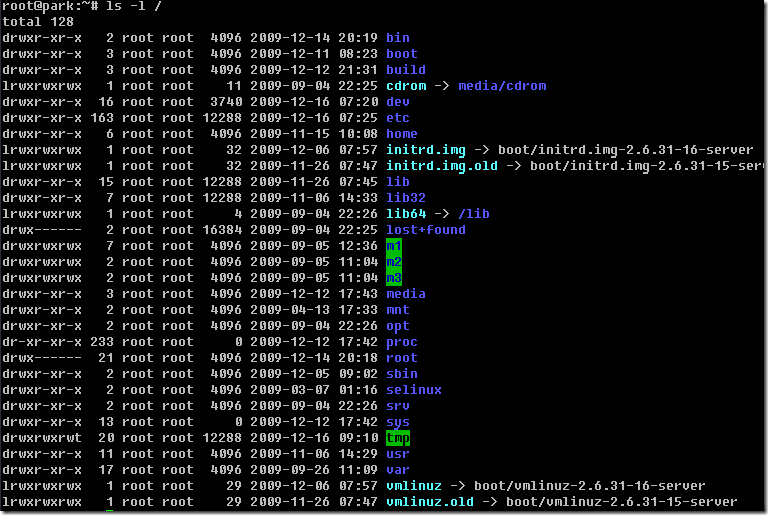linux
Trace 某 Linux process 的 環境變數 environ
Lazy 的 apache 有作這個設定
export NLS_NAME=”American_Taiwan.UTF8″
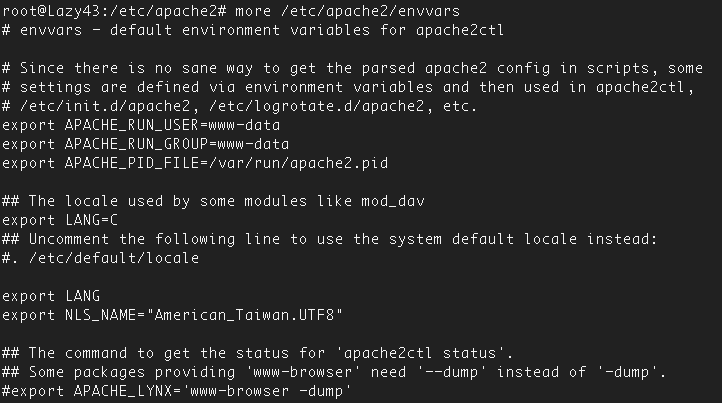
838 cd /proc/
840 ps auwwx|grep apache <– 找一個 apache 的 process id , ex: 21192
841 cd 21192
843 cat environ <– 把環境變數列出來
.

Amazon / AWS / EC2 linux version
cat /proc/version
Linux version 2.6.35.11-83.9.amzn1.x86_64 ([email protected]) (gcc version 4.4.4 20100726 (Red Hat 4.4.4-13) (GCC) ) #1 SMP Sat Feb 19 23:42:04 UTC 2011
file /bin/bash
/bin/bash: ELF 64-bit LSB executable, x86-64, version 1 (SYSV), dynamically linked (uses shared libs), for GNU/Linux 2.6.18, stripped
cat /proc/cpuinfo
processor : 0 vendor_id : GenuineIntel cpu family : 6 model : 23 model name : Intel(R) Xeon(R) CPU E5430 @ 2.66GHz stepping : 10 cpu MHz : 2659.998 cache size : 6144 KB fpu : yes fpu_exception : yes cpuid level : 13 wp : yes flags : fpu tsc msr pae cx8 cmov pat pse36 clflush dts mmx fxsr sse sse2 ss ht pbe syscall nx lm constant_tsc up arch_perfmon pebs bts rep_good aperfmperf pni dtes64 monitor ds_cpl vmx est tm2 ssse3 cx16 xtpr pdcm dca sse4_1 lahf_lm tpr_shadow vnmi flexpriority bogomips : 5319.99 clflush size : 64 cache_alignment : 64 address sizes : 38 bits physical, 48 bits virtual power management:
login remote ssh delay 等很久
改 /etc/ssh/sshd_config
加一行:
UseDNS no
amazon aws ami LAMP / NGINX / PHP / memcache steps
// —–
Using NGINX + PHP5-FPM sudo apt-get install nginx php5-fpm php5-mysql cd /etc/init.d/ sudo service apache2 stop sudo update-rc.d -f apache2 remove http://yoodey.com/how-install-configure-nginx-php-fpm-memcached-work-drupal-7-ubuntu-1010-maverick Install Memcached sudo apt-get install memcached libmemcached-dev php5-memcached php5-memcache
// ====================
Getting a new virtual machine up and running from the default AMI is easy. Here’s my cookbook:
Install basic services
yum install mysql mysql-server mysql-devel
yum install httpd httpd-devel
yum install php php-devel php-mysql php-gd php-dom php-pear php-json
yum install svn
Configure those services to start at boot
chkconfig –level 345 httpd on
chkconfig –level 345 mysqld on
chkconfig –list
Install APC
I couldn’t find a package, and this bug report explains why we have to use the beta.
yum install gcc pcre-devel
pecl install apc-beta
echo extension=apc.so > /etc/php.d/apc.ini
Install memcached
yum install libevent libevent-devel
curl -O http://memcached.googlecode.com/files/memcached-1.4.5.tar.gz
cd memcached-1.4.5
./configure
make ; make install
/usr/local/bin/memcached -u nobody -d -m 30 -l 127.0.0.1 -p 11211
// ----
<pre>
[root@ip-10-130-9-23 log]# cat /etc/fstab
#
LABEL=/ / ext4 defaults,noatime 1 1
tmpfs /dev/shm tmpfs defaults 0 0
devpts /dev/pts devpts gid=5,mode=620 0 0
sysfs /sys sysfs defaults 0 0
proc /proc proc defaults 0 0
[root@ip-10-130-9-23 log]# cat /etc/mtab
/dev/xvda1 / ext4 rw,noatime 0 0
proc /proc proc rw 0 0
sysfs /sys sysfs rw 0 0
devpts /dev/pts devpts rw,gid=5,mode=620 0 0
tmpfs /dev/shm tmpfs rw 0 0
none /proc/sys/fs/binfmt_misc binfmt_misc rw 0 0
</pre>
Ubuntu Linux : install .deb packages
sudo dpkg -i package_name
[monster] monster.tw 記錄 / memo / ubuntu / 裝 圖形介面 / GUI / gnome desktop / ip address / setting
昨天晚上去一位朋友公司幫忙用他們的 server , 回來就想要做幾件事:
1. 記錄一下自己的 server 某些重要檔案, 也可供其他人參考
2. 備份重要 file
3. 隨時準備好最新版的救援CD/Live CD/Live USB , 最新版的 Monster LAMP pack 也要燒好收著.
4. 準備一個 “萬用” 含各類 driver 的 linux kernel , 以供救援使用.
5. 搞懂 booting steps / GRUB setting
root@park:~# cat /etc/fstab
# /etc/fstab: static file system information. # # Use 'vol_id --uuid' to print the universally unique identifier for a # device; this may be used with UUID= as a more robust way to name devices # that works even if disks are added and removed. See fstab(5). # # proc /proc proc defaults 0 0 # / was on /dev/sda1 during installation UUID=46312252-8925-4e60-ab5f-af240b4b440f / ext3 relatime,errors=remount-ro 0 1 # swap was on /dev/sda5 during installation UUID=bf9a64f1-3eb8-433c-8311-8d971be82dc2 none swap sw 0 0 /dev/scd0 /media/cdrom0 udf,iso9660 user,noauto,exec,utf8 0 0
service / daemon 管理工具
sysv-rc-conf text based utility :
sudo apt-get install sysv-rc-conf
另一套 GUI
sudo apt-get install gnome-system-tools gdm
monster.tw 是裝這個 apt-get install rcconf
列出 runlevels 的 program : chkconfig
裝 圖形介面 / GUI / gnome desktop
sudo apt-get install ubuntu-desktop --no-install-recommends
啟動 desktop manager :
/etc/init.d/gdm start
stop x server / 關掉 x window: /etc/init.d/gdm stop
改 IP address
cat /etc/network/interfaces
# This file describes the network interfaces available on your system
# and how to activate them. For more information, see interfaces(5).
# The loopback network interface
auto lo
iface lo inet loopback
# The primary network interface
auto eth0
iface eth0 inet static
address 172.30.0.42
netmask 255.255.255.0
network 172.30.0.0
broadcast 172.30.0.255
gateway 172.30.0.1
# dns-* options are implemented by the resolvconf package, if installed
dns-nameservers 8.8.8.8
dns-search monster.tw
重新啟動 networking
/etc/init.d/networking restart
若要使用 DHCP 的話
auto eth0 iface eth0 inet dhcp
加上 default route
gateway 1.2.3.4
或另一個 static route
up route add -net 1.2.3.0 netmask 255.255.255.0 gw 1.2.3.4
change host name:
改 /etc/hostname 改 /etc/hosts 若是用 vmware 之類的軟體導致 clone 出來的 ubuntu 網路 interface 跑掉, 可以砍掉 /etc/udev/rules.d/70-persistent-net.rules 後 reboot , 就可以解決了.