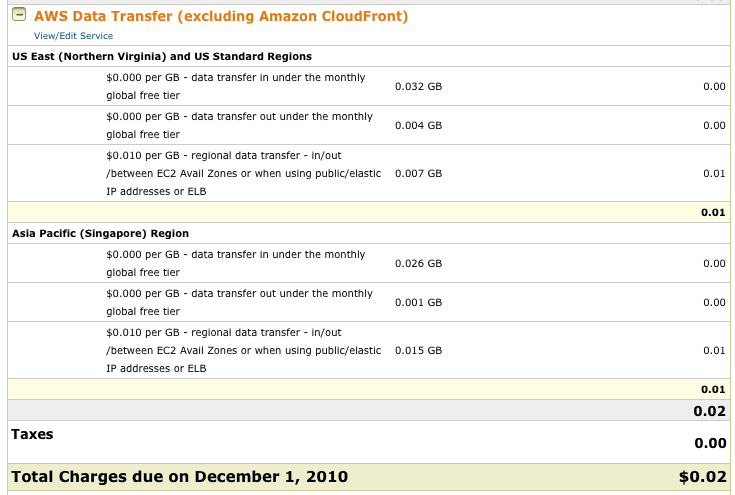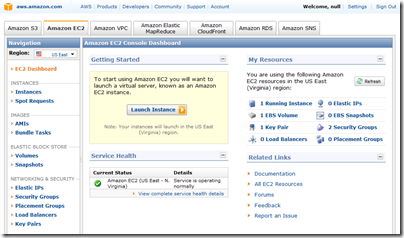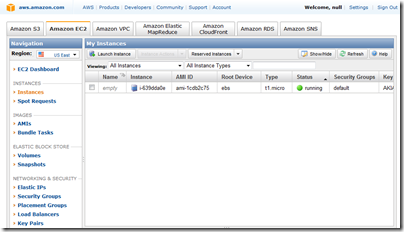Dear EC2 Customer, You recently reached a limit on the volume of email you were able to send out of SMTP port 25 on your instance: Instance ID: i-9b8924ce * IP Address: 1.2.3.4 * Start date: 2011-06-01 22:47 +0000 In order to maintain the quality of EC2 addresses for sending email, we enforce default limits on the amount of email that can be sent from EC2 accounts. If you wish to send larger amounts of email from EC2, you can apply to have these limits removed from your account by filling out our online request form. If you are unaware of your instance having sent emails, we advise checking your instance application(s) to confirm that this activity was intended. It is your responsibility to ensure that your instances and all applications are secured against unauthorized use. For suggestions on securing your instances, visit aws.amazon.com/security. Regards, Your Amazon Web Services EC2 team
—–
5/20
amzn-ami-2011.02.1.x86_64-ebs (ami-6ef08e3c)
Description: Amazon Linux AMI x86_64 EBS
Status: available
Platform: Amazon Linux
Image size: 8 GB
Visibility: Public
Owner: amazon (137112412989)
processor : 0 vendor_id : GenuineIntel cpu family : 6 model : 23 model name : Intel(R) Xeon(R) CPU E5430 @ 2.66GHz stepping : 10 cpu MHz : 2666.760 cache size : 6144 KB fpu : yes fpu_exception : yes cpuid level : 13 wp : yes flags : fpu tsc msr pae cx8 cmov pat pse36 clflush dts mmx fxsr sse sse2 ss ht pbe syscall nx lm constant_tsc up arch_perfmon pebs bts rep_good aperfmperf pni dtes64 monitor ds_cpl vmx est tm2 ssse3 cx16 xtpr pdcm dca sse4_1 lahf_lm tpr_shadow vnmi flexpriority bogomips : 5333.52 clflush size : 64 cache_alignment : 64 address sizes : 38 bits physical, 48 bits virtual power management:
5/14
Install MySQL
# yum install mysql mysql-server mysql-libs
Start the service and configure it to start automatically at boot time
# /sbin/service mysqld start
# chkconfig –levels 235 mysqld on
# yum install httpd php php-mysql php-gd php-imap php-ldap php-odbc php-pear php-xml php-xmlrpc
# /etc/init.d/httpd restart
# chkconfig –levels 235 httpd on
5/13
/etc/ssh/sshd_config and set “PasswordAuthentication” to YES
5/12
Amazon Linux AMI : http://aws.amazon.com/amazon-linux-ami/
2011.0512:
Amazon Machine Images = AMI
http://aws.amazon.com/articles/4261?_encoding=UTF8&jiveRedirect=1
Linux
Depending on your distribution, you can likely install everything you need via yum or apt-get; Apache Friends XAMPP, BitNami LAMPStack, BitNami LAPPStack
Amazon EC2 AMIs
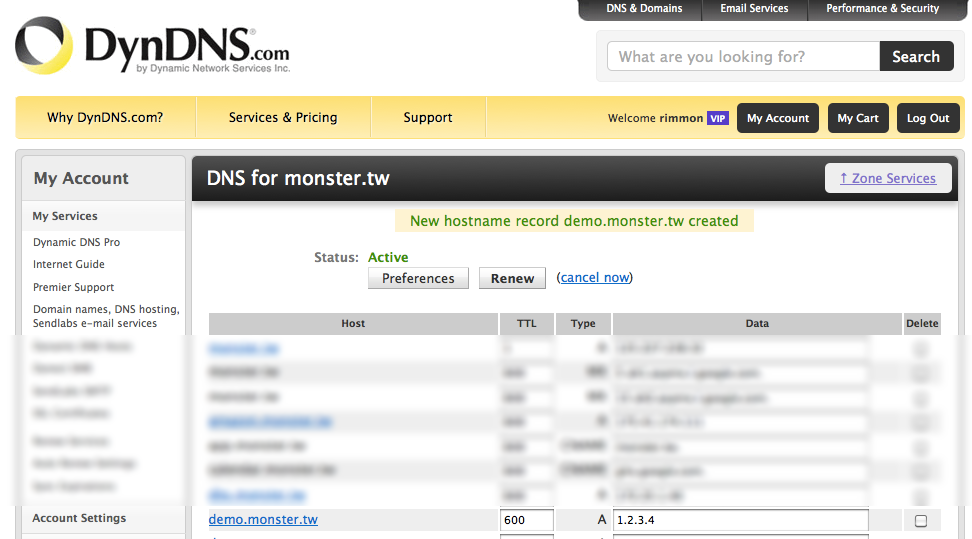
參考設定: ADSL / DDWRT 動態 IP 用 DynDNS 設定 DNS 及 Google Apps
—–
/home/ec2-user/inadyn/bin/linux/inadyn –username userid –password userpassword –alias demo.monster.tw &
amazon linux AMI : install LAMP command :
yum install httpd php php-mysql php-gd php-pear php-xml php-xmlrpc
2010. Nov 26, : 原來這就是 Amazon Elastic Compute Cloud (Amazon EC2) 呀…..
URL : Amazon 送的網站 http://amazon.monster.tw/ , 申請很簡單, 一下子就有 free 的 VM 可用囉.
相關URLs :
AWS SDK for PHP : http://aws.amazon.com/articles/4261?_encoding=UTF8&jiveRedirect=1
All the following requirements are common, and most extensions come installed with PHP 5.2 by default.
Minimum requirements are:
* PHP 5.2 or newer (5.2.14 or latest 5.3.x highly recommended). Including SimpleXML, JSON, PCRE and SPL. * cURL PHP extension (compiled with the OpenSSL libraries for HTTPS support). * Ability to read from, and write to, the file system via file_get_contents() and file_put_contents().
To use response caching with the following tools, you must install the associated extensions:
- APC—APC PHP extension
- XCache—XCache PHP extension
- Memcache—Either the older Memcache PHP extension, or the newer Memcached PHP extension
- SQLite—If PDO support isn’t already enabled, install the SQLite 3 PHP extension and the PDO-SQLite driver
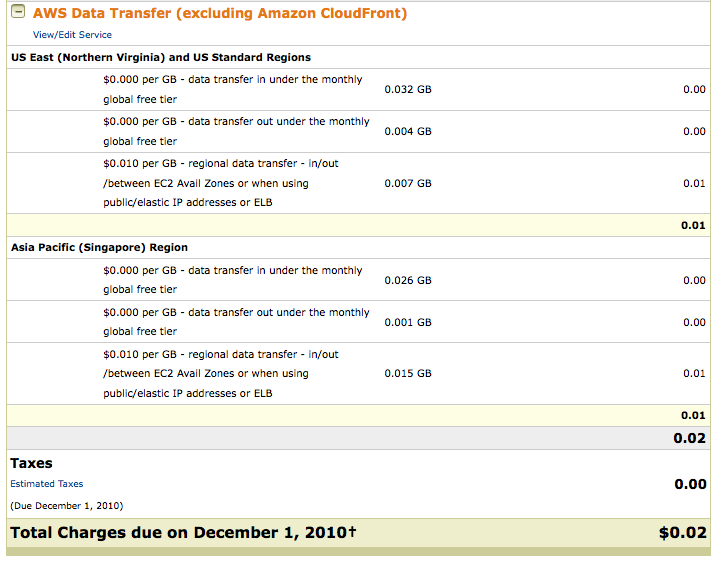
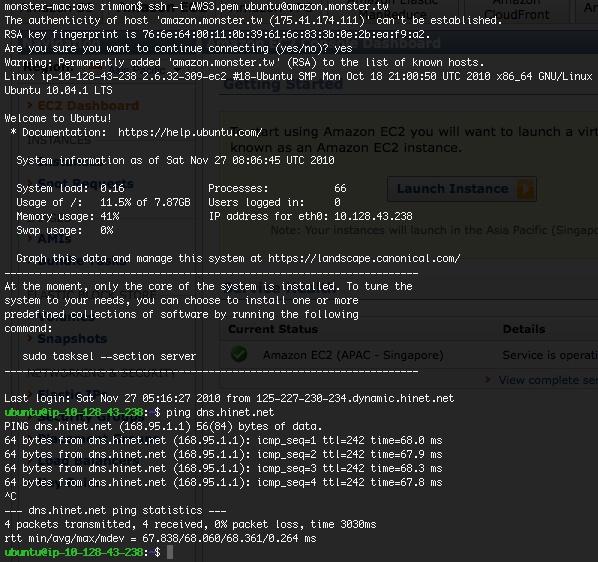
// ---
ubuntu@ip-10-128-43-238:~$ cat /proc/cpuinfo
processor : 0
vendor_id : GenuineIntel
cpu family : 6
model : 23
model name : Intel(R) Xeon(R) CPU E5430 @ 2.66GHz
stepping : 10
cpu MHz : 2666.666
cache size : 6144 KB
physical id : 0
siblings : 1
core id : 0
cpu cores : 1
apicid : 0
initial apicid : 1
fpu : yes
fpu_exception : yes
cpuid level : 13
wp : yes
flags : fpu tsc msr pae mce cx8 apic mca cmov pat pse36 clflush dts acpi mmx fxsr sse sse2 ss ht tm pbe syscall nx lm constant_tsc up arch_perfmon pebs bts rep_good aperfmperf pni dtes64 monitor ds_cpl vmx est tm2 ssse3 cx16 xtpr pdcm dca sse4_1 lahf_lm tpr_shadow vnmi flexpriority
bogomips : 5340.10
clflush size : 64
cache_alignment : 64
address sizes : 38 bits physical, 48 bits virtual
power management:
// ---
ubuntu@ip-10-128-43-238:~$ df -h
Filesystem Size Used Avail Use% Mounted on
/dev/sda1 7.9G 925M 6.6G 13% /
devtmpfs 295M 108K 294M 1% /dev
none 308M 0 308M 0% /dev/shm
none 308M 52K 308M 1% /var/run
none 308M 0 308M 0% /var/lock
none 308M 0 308M 0% /lib/init/rw
// ---
ubuntu@ip-10-128-43-238:~$ ifconfig -a
dummy0 Link encap:Ethernet HWaddr ce:7f:40:95:5a:22
BROADCAST NOARP MTU:1500 Metric:1
RX packets:0 errors:0 dropped:0 overruns:0 frame:0
TX packets:0 errors:0 dropped:0 overruns:0 carrier:0
collisions:0 txqueuelen:0
RX bytes:0 (0.0 B) TX bytes:0 (0.0 B)
eql Link encap:Serial Line IP
MASTER MTU:576 Metric:1
RX packets:0 errors:0 dropped:0 overruns:0 frame:0
TX packets:0 errors:0 dropped:0 overruns:0 carrier:0
collisions:0 txqueuelen:5
RX bytes:0 (0.0 B) TX bytes:0 (0.0 B)
eth0 Link encap:Ethernet HWaddr 12:31:40:00:28:20
inet addr:10.128.43.238 Bcast:10.128.43.255 Mask:255.255.254.0
inet6 addr: fe80::1031:40ff:fe00:2820/64 Scope:Link
UP BROADCAST RUNNING MULTICAST MTU:1500 Metric:1
RX packets:39761 errors:0 dropped:0 overruns:0 frame:0
TX packets:14157 errors:0 dropped:0 overruns:0 carrier:0
collisions:0 txqueuelen:1000
RX bytes:53996913 (53.9 MB) TX bytes:1658342 (1.6 MB)
ifb0 Link encap:Ethernet HWaddr 72:82:71:20:6a:e9
BROADCAST NOARP MTU:1500 Metric:1
RX packets:0 errors:0 dropped:0 overruns:0 frame:0
TX packets:0 errors:0 dropped:0 overruns:0 carrier:0
collisions:0 txqueuelen:32
RX bytes:0 (0.0 B) TX bytes:0 (0.0 B)
ifb1 Link encap:Ethernet HWaddr 96:53:1e:93:a3:77
BROADCAST NOARP MTU:1500 Metric:1
RX packets:0 errors:0 dropped:0 overruns:0 frame:0
TX packets:0 errors:0 dropped:0 overruns:0 carrier:0
collisions:0 txqueuelen:32
RX bytes:0 (0.0 B) TX bytes:0 (0.0 B)
lo Link encap:Local Loopback
inet addr:127.0.0.1 Mask:255.0.0.0
inet6 addr: ::1/128 Scope:Host
UP LOOPBACK RUNNING MTU:16436 Metric:1
RX packets:72 errors:0 dropped:0 overruns:0 frame:0
TX packets:72 errors:0 dropped:0 overruns:0 carrier:0
collisions:0 txqueuelen:0
RX bytes:5922 (5.9 KB) TX bytes:5922 (5.9 KB)
// ---
ubuntu@ip-10-128-43-238:~$ ifconfig -a
dummy0 Link encap:Ethernet HWaddr ce:7f:40:95:5a:22
BROADCAST NOARP MTU:1500 Metric:1
RX packets:0 errors:0 dropped:0 overruns:0 frame:0
TX packets:0 errors:0 dropped:0 overruns:0 carrier:0
collisions:0 txqueuelen:0
RX bytes:0 (0.0 B) TX bytes:0 (0.0 B)
eql Link encap:Serial Line IP
MASTER MTU:576 Metric:1
RX packets:0 errors:0 dropped:0 overruns:0 frame:0
TX packets:0 errors:0 dropped:0 overruns:0 carrier:0
collisions:0 txqueuelen:5
RX bytes:0 (0.0 B) TX bytes:0 (0.0 B)
eth0 Link encap:Ethernet HWaddr 12:31:40:00:28:20
inet addr:10.128.43.238 Bcast:10.128.43.255 Mask:255.255.254.0
inet6 addr: fe80::1031:40ff:fe00:2820/64 Scope:Link
UP BROADCAST RUNNING MULTICAST MTU:1500 Metric:1
RX packets:39761 errors:0 dropped:0 overruns:0 frame:0
TX packets:14157 errors:0 dropped:0 overruns:0 carrier:0
collisions:0 txqueuelen:1000
RX bytes:53996913 (53.9 MB) TX bytes:1658342 (1.6 MB)
ifb0 Link encap:Ethernet HWaddr 72:82:71:20:6a:e9
BROADCAST NOARP MTU:1500 Metric:1
RX packets:0 errors:0 dropped:0 overruns:0 frame:0
TX packets:0 errors:0 dropped:0 overruns:0 carrier:0
collisions:0 txqueuelen:32
RX bytes:0 (0.0 B) TX bytes:0 (0.0 B)
ifb1 Link encap:Ethernet HWaddr 96:53:1e:93:a3:77
BROADCAST NOARP MTU:1500 Metric:1
RX packets:0 errors:0 dropped:0 overruns:0 frame:0
TX packets:0 errors:0 dropped:0 overruns:0 carrier:0
collisions:0 txqueuelen:32
RX bytes:0 (0.0 B) TX bytes:0 (0.0 B)
lo Link encap:Local Loopback
inet addr:127.0.0.1 Mask:255.0.0.0
inet6 addr: ::1/128 Scope:Host
UP LOOPBACK RUNNING MTU:16436 Metric:1
RX packets:72 errors:0 dropped:0 overruns:0 frame:0
TX packets:72 errors:0 dropped:0 overruns:0 carrier:0
collisions:0 txqueuelen:0
RX bytes:5922 (5.9 KB) TX bytes:5922 (5.9 KB)
// --- THIS IS FROM MY MAC BOOK
monster-mac:~ rimmon$ time dd bs=4096 count=1000000 if=/dev/zero of=largefile
1000000+0 records in
1000000+0 records out
4096000000 bytes transferred in 54.005083 secs (75844712 bytes/sec)
real 0m54.043s
user 0m0.638s
sys 0m11.388s
// --- THIS IS FROM EC2 VM
ubuntu@ip-10-128-43-238:~$ time dd bs=4096 count=1000000 if=/dev/zero of=largefile
1000000+0 records in
1000000+0 records out
4096000000 bytes (4.1 GB) copied, 115.235 s, 35.5 MB/s
real 1m55.238s
user 0m0.740s
sys 0m7.820s
//---
2010.1127
缺 gcc
099720109477/ebs/ubuntu-images-testing/ubuntu-lucid-daily-amd64-server-20101123