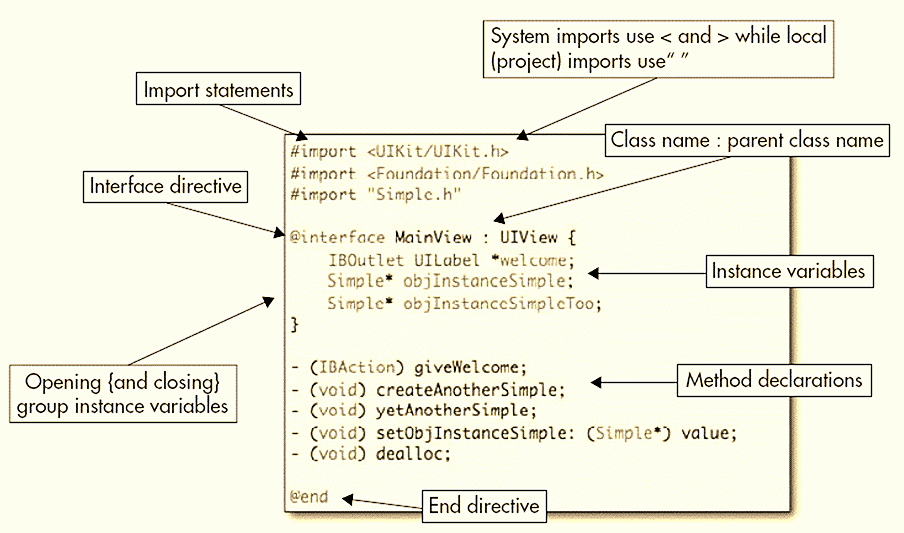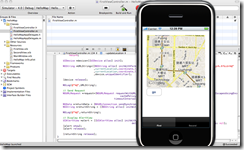iOS
[MEMO/TIPS] iPhone class / method / instance naming convention
class : 大寫開頭
method / instance : 小寫
Property List / SQLite 寫法 sample
類似 printf 的寫法
NSString *debugMsg = [NSString stringWithFormat:@"Process %d", 1];
取亂數
定義:
#define RANDOM_SEED() srandom(time(NULL))
#define RANDOM_INT(__MIN__, __MAX__) ((__MIN__) + random() % ((__MAX__+1) - (__MIN__)))
// --- 這樣用
NSLog(@"%d" , RANDOM_INT(0,9) );
取 unixtime :
NSDate *past = [NSDate date];
NSTimeInterval oldTime = [past timeIntervalSinceDate:[NSDate dateWithNaturalLanguageString:@"01/01/1970"]];
NSString *unixTime = [[NSString alloc] initWithFormat:@"%0.0f", oldTime];
NSLog(@"%@" , unixTime);
印出 debug message / popup alert 的寫法:
// ---
-(void) printdebug:(id)msg {
NSLog(@"%@", msg);
}
// ---
-(void) displayAlertMessage:(id)msg {
// Display AlertView
UIAlertView *alert = [[UIAlertView alloc] initWithTitle:@"___Alert___" message:msg
delegate:self cancelButtonTitle:@"Close" otherButtonTitles: nil];
[alert show];
[alert release];
}
Objective-C 奇怪的 null detect!
if ( (NSNull *)[item objectForKey:@"nick"]==[NSNull null] ) {
// FOR GUEST DATA
cell.textLabel.text = @"Guest";
} else {
// FOR MEMBER DATA
cell.textLabel.text = [item objectForKey:@"nick"];
}
ASYNC network 寫法:
http://mobile.tutsplus.com/tutorials/iphone/iphone-json-twitter-api/

—-
[書上沒教的] iPhone / xcode 出現這種 error : Check dependencies …error: There is no SDK with the name or path ‘iphoneosx.x’
想抓別人的 iphone project 來試玩看看, 在 build 時會有這種 message 的解決方法
Check dependencies
error: There is no SDK with the name or path ‘iphoneos2.2’
重選 “Base SDK for All Configurations” , 如圖:
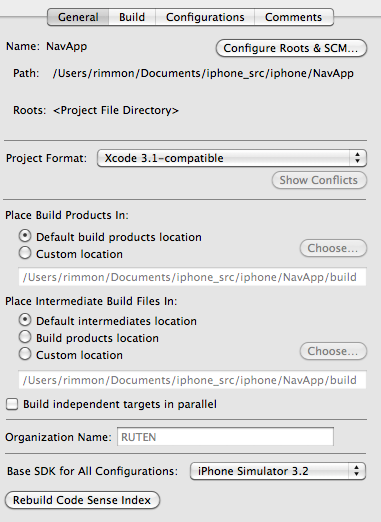
推薦 iPhone & iPad App 開發參考書 / dev books
 |
iPhone.and.iPad.Apps.for.Absolute.Beginners(Apress.2010-05) |
我的第一隻 iPhone 程式 – HelloMap !
這隻程式會展現一個地圖, 並以目前定位的座標為中心點, 及一個按鈕,按下按鈕會把座標及UDID傳送到 server , 由 server 端的程式記錄下來, 並且 server 端亂數送出一個水果名回傳給 iPhone client 端, iPhone client 端再把這水果名 show 在 iPhone screen上.
底下是片斷程式碼:
FirstViewController.h :
#import
#import
#import
@interface FirstViewController : UIViewController {
IBOutlet MKMapView *mapView;
CLLocationManager *locationManager;
CLLocation *currentLocation;
}
- (IBAction) updateLocation;
@end
FirstViewController.m :
- (void)viewDidLoad {
[super viewDidLoad];
if (locationManager==nil) {
locationManager = [[CLLocationManager alloc] init];
locationManager.delegate = self;
}
[locationManager startUpdatingLocation];
[mapView setMapType:MKMapTypeStandard];
}
- (void)locationManager:(CLLocationManager *)manager
didUpdateToLocation:(CLLocation *)newLocation
fromLocation:(CLLocation *)oldLocation {
NSLog(@"Location : %.6f , %.6f", newLocation.coordinate.latitude , newLocation.coordinate.longitude );
MKCoordinateRegion region = [mapView region];
region.center = newLocation.coordinate;
MKCoordinateSpan span;
span.latitudeDelta = 0.01;
span.longitudeDelta = 0.01;
region.span = span;
[mapView setRegion:region animated:TRUE];
//
if ( currentLocation != nil) {
[currentLocation release];
currentLocation = nil;
}
currentLocation = [newLocation copy];
}
- (IBAction) updateLocation {
if(currentLocation==nil)
return;
UIDevice *device=[[UIDevice alloc] init];
NSString *URLString=[[NSString alloc] initWithFormat:@"http://z.monster.tw/save_location.php?lat=%.6f&lng=%.6f&id=%@"
,currentLocation.coordinate.latitude
,currentLocation.coordinate.longitude
,device.uniqueIdentifier];
[device release];
NSLog(@"%@",URLString);
// Send Request
NSURLRequest *request=[NSURLRequest requestWithURL:[NSURL URLWithString:[URLString stringByAddingPercentEscapesUsingEncoding:NSUTF8StringEncoding]]
cachePolicy:NSURLRequestReloadIgnoringCacheData
timeoutInterval:20.0];
NSData *returnData = [NSURLConnection sendSynchronousRequest:request returningResponse:nil error:nil];
NSString *returnString = [[NSString alloc] initWithData:returnData encoding:NSUTF8StringEncoding];
NSLog(@"%@",returnString);
// Display AlertView
UIAlertView *alert = [[UIAlertView alloc] initWithTitle:returnString message:@"Thanks!"
delegate:self cancelButtonTitle:@"Close" otherButtonTitles: nil];
[alert show];
[alert release];
[returnString release];
}
A simple Objective-C Method Declaration and Definition
定義
- (void) sayHello: (NSString*) name;
implementation :
- (void) sayHello: (NSString*) name {
NSMutableString *message = [[NSMutableString alloc] initWithString:@"Hello there "];
[message appendString:name];
NSLog(message);
[message release];
}
//
simple.m 宣告 sayHello method:
#import "Simple.h"
@implementation Simple
- (void) sayHello: (NSString *) name {
NSMutableString *message = [[NSMutableString alloc] initWithString:@"Hello there "];
[message appendString:name];
NSLog(message);
[message release];
}
@end
//
simple.h
#import
@interface Simple : NSObject {
}
-(void) sayHello: (NSString *) name;
@end
//
main 呼叫 sayHello method:
#import
#import "Simple.h"
int main(int argc, char *argv[]) {
NSAutoreleasePool * pool = [[NSAutoreleasePool alloc] init];
Simple * mySimple = [[Simple alloc] init];
[mySimple sayHello:@"James"];
[mySimple release];
int retVal = UIApplicationMain(argc, argv, nil, nil);
[pool release];
return retVal;
}
//