2025.01
—– for GCP
1. change time zone
2. add swapfile
3. install docker
—–
add swapfile
sudo fallocate -l 1G /swapfile
sudo chmod 600 /swapfile
sudo mkswap /swapfile
sudo swapon /swapfile
vi /etc/fstab
add …
/swapfile none swap sw 0 0
vi /etc/sysctl.conf
add …
vm.swappiness=10
vm.vfs_cache_pressure=50
—–
sudo vi /etc/ssh/sshd_config
# 2022.12.12 RIMMON
Port 2200
LoginGraceTime 120
PermitRootLogin no
StrictModes yes
重啟 sshd
sudo systemctl restart sshd
sudo adduser XXXX
把自己加入 sudo group
sudo vi /etc/group
sudo ln -sf /usr/share/zoneinfo/Asia/Taipei /etc/localtime
sudo echo “Asia/Taipei” > /etc/timezone
修改 hostname
sudo vi /etc/hostname
sudo vi /etc/hosts
—
開好 VPS 後, OVH 會 email 帳密, 第一次 login 就用那個帳密, 但是好像都沒收到
不過在他的 My profile 下有 emails recevied 裡面有, 不過進 VPS 記得趕快改掉 帳密:
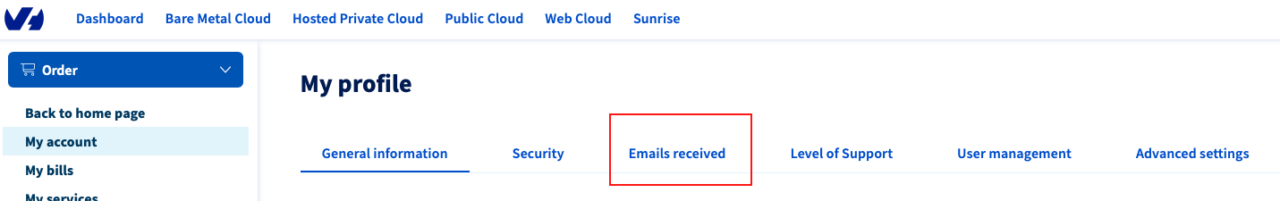
改 /etc/ssh/sshd_config
Port 22
到 22xx 自訂
sudo systemctl restart sshd
下次
ssh -p -p NewPortNumber username@IPv4_of_your_VPS
通常是
ubuntu@@IPv4_of_your_VPS
– add 自己 account
sudo adduser XXXX
- 在 /etc/group 加
- sudo:x:27:XXXX
Disabling server access via the root user
– 應該 default 有 diable
– steps:
sudo vi /etc/ssh/sshd_config
# Authentication:
LoginGraceTime 120
PermitRootLogin no
StrictModes yes
改好 sudo systemctl restart sshd
more info: https://docs.ovh.com/gb/en/vps/root-password/
Installing Fail2ban
sudo apt install fail2ban
sudo cp /etc/fail2ban/jail.conf /etc/fail2ban/jail.local
sudo nano /etc/fail2ban/jail.local
under [DEFAULT]:
bantime = 10m
maxretry = 5
enabled = false
in the section [sshd]
[sshd]
enabled = true
port = ssh
filter = sshd
maxretry = 3
findtime = 5m
bantime = 30m
sudo service fail2ban restart