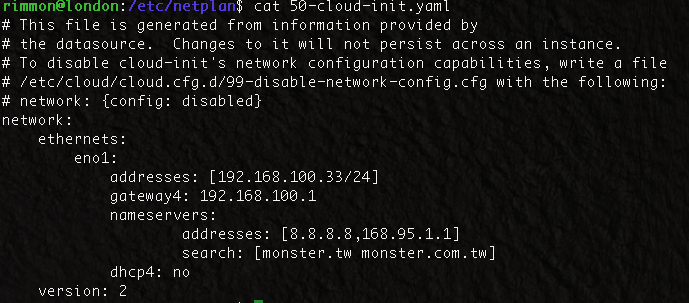System/Linux/Unix*
[memo] 用 shell awk 加總 column
ls -l `find /mnt/tslog/archive/ -name "*20190[1..6]*" -type f` | awk '{sum += $5} END {print sum}'
160038650315
ls -l `find /mnt/tslog_bak -name "*20190[1..6]*" -type f` | awk '{sum += $5} END {print sum}'
160038650315
ls -l `find /mnt/tslog_backup2 -name "*20190[1..6]*" -type f` | awk '{sum += $5} END {print sum}'
160038650315
[memo] 常用 ubuntu 升級套件指令 / ubuntu upgrade commands
# 更新
apt update
# 列出可 upgrade 的 package
apt list –upgradable
# 只 upgrade 這些 packages
apt –only-upgrade install XXXXX
[memo] Ubuntu : ctrl-L not work , 按 ctrl-L 不會清除螢幕 , TERM , .bashrc .profile 問題 , Ubuntu 8.04.4 LTS
export EDITOR=vi
export PATH=/sbin:$PATH
export LANG=
export TERM=xterm
export http_proxy=
export https_proxy=
Use dd command to backup whole disk to image file , acer desktop , win7 , pv(pipe viewer example)
Acer ASPIRE M1930 partition layout
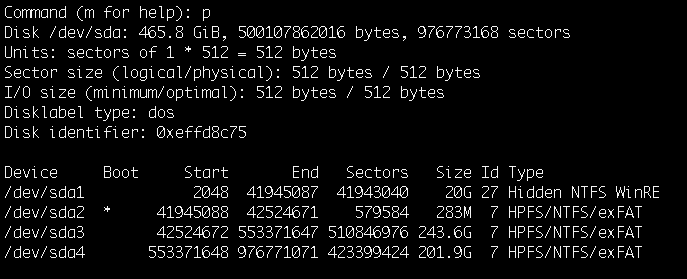
Same PC but install windows7
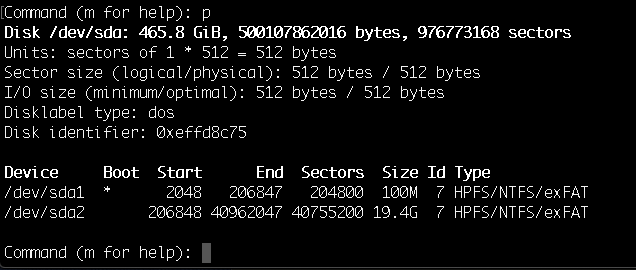
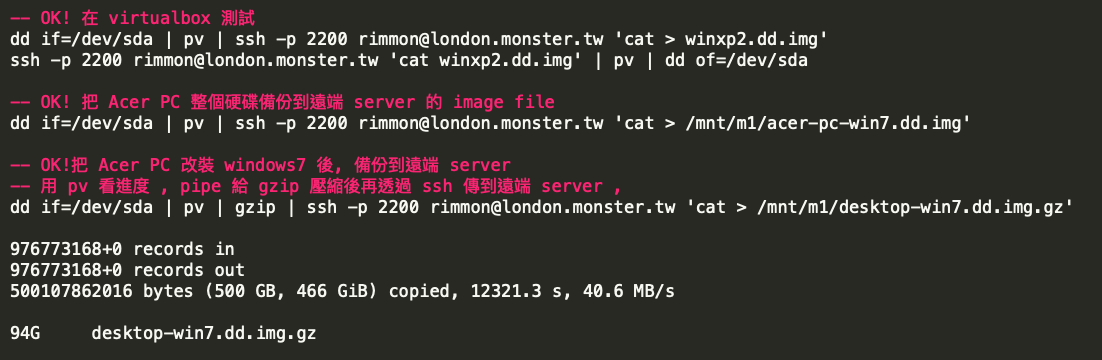
-- OK! 在 virtualbox 測試 dd if=/dev/sda | pv | ssh -p 2200 [email protected] 'cat > winxp2.dd.img' ssh -p 2200 [email protected] 'cat winxp2.dd.img' | pv | dd of=/dev/sda -- OK! 把 Acer PC 整個硬碟備份到遠端 server 的 image file dd if=/dev/sda | pv | ssh -p 2200 [email protected] 'cat > /mnt/m1/acer-pc-win7.dd.img' -- OK!把 Acer PC 改裝 windows7 後, 備份到遠端 server -- 用 pv 看進度 , pipe 給 gzip 壓縮後再透過 ssh 傳到遠端 server , dd if=/dev/sda | pv | gzip | ssh -p 2200 [email protected] 'cat > /mnt/m1/desktop-win7.dd.img.gz' 976773168+0 records in 976773168+0 records out 500107862016 bytes (500 GB, 466 GiB) copied, 12321.3 s, 40.6 MB/s 94G desktop-win7.dd.img.gz
ssh backup command
tar zcvf – KeepTheseFiles | ssh user@desthost ‘cat > KeepTheseFiles.tgz’
[memo] ssh tunnels
2023.1130
ssh -D 12345 -o TCPKeepAlive=yes -o ServerAliveInterval=10 -p 2200 [email protected]
連進 ovh3 後, 並在本機起一個 12345 port,(LISTEN 12345)
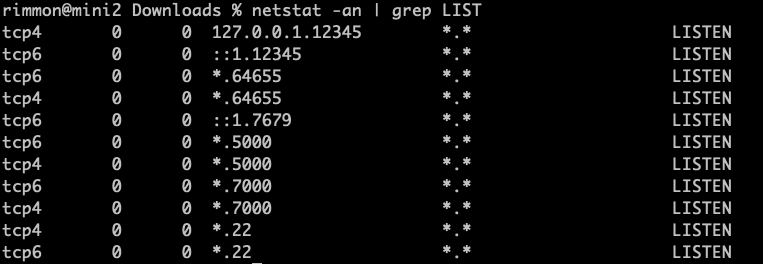
修改 mac 的網路設定,使用 socks proxy

———-
在本機的 4080 建立一個 ssh tunnel 經由 bq.monster.tw 連入到內網 home.monster.tw 的 4080 port, 使用 browser 連 127.0.0.1:4080
ssh -L 4080:home.monster.tw:4080 -o TCPKeepAlive=yes -o ServerAliveInterval=10 -p 2200 [email protected]
—
ssh -D 12345 -o TCPKeepAlive=yes -o ServerAliveInterval=10 -p 2200 [email protected]
ssh -D 12345 -o TCPKeepAlive=yes -o ServerAliveInterval=10 [email protected]
ssh -L 33389:192.168.100.2:3389 -o TCPKeepAlive=yes -o ServerAliveInterval=10 -p 2200 [email protected]
# —–
ssh -L 8000:192.168.1.1:80 -o TCPKeepAlive=yes -o ServerAliveInterval=10 -p 2200 [email protected]
說明: 在本機端(port 8000) 建立一個與 desktop.monster.tw 的 ssh (port 2200) 通道, 由 desktop.monster.tw 連向 192.168.1.1 的 port 80
所以只要用 browser 連到本機 http://127.0.0.1:8000 即可連入 192.168.1.1:80
URL: OSX ssh tunnel
用 browser 連到本機 http://127.0.0.1:33890 即可連入 192.168.100.101:3389
ssh -L 33890:192.168.100.101:3389 -o TCPKeepAlive=yes -o ServerAliveInterval=10 -p 2200 [email protected]