use exp
For example, in the following example, benefits table has a column called v_status. This exp command will export only the rows that contains “INVALID” as value in the v_status column.
$ exp hradmin/mypassword TABLES=benefits query=\"where v_status=\'INVALID\'\" .. About to export specified tables via Conventional Path ... . . exporting table BENEFITS 20783 rows exported
SQL*Loader (sqlldr) is the utility to use for high performance data loads. The data can be loaded from any text file and inserted into the database.
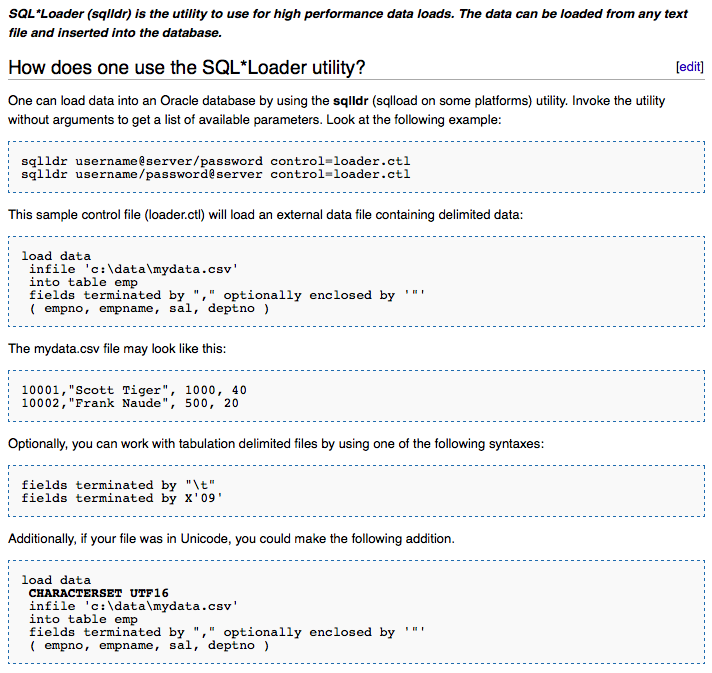
Install Oracle Database 11gR2 on Ubuntu 12.04
The minimum resolution for Oracle Database 11g Release 2 (11.2) is 1024 x 768 or higher.
Operating System Requirements
LOAD DATA infile 'C:\app\201510\20151004.csv' badfile 'C:\app\err_log\10\20151004_bad_data.txt' APPEND into table TBL_KEYWORD_TOKEN_DAY FIELDS TERMINATED BY ',' OPTIONALLY ENCLOSED BY '"' ( XDATE date "yyyy-mm-dd hh24:mi:ss", TAG1, TAG2, VAL ) 這是 SQL*Loader control file 的內容 指令: sqlldr userid=biduser@tsdb control=C:\app\control\10\ctl_append_20151004.ctl data=C:\app\201510\20151004.csv log=C:\app\log\10\log_20151004.log errors=100000
// —–
------- LOAD DATA INFILE dump_keyword_20140908 APPEND INTO TABLE TBL_KEYWORD_DAY FIELDS TERMINATED BY ":::" (XDATE, XHOUR, TAG1, TAG2, VAL)