nginx.conf in http block
sendfile on;
client_max_body_size 10M;
php.ini
file_uploads = On
upload_max_filesize = 20M
nginx.conf in http block
sendfile on;
client_max_body_size 10M;
php.ini
file_uploads = On
upload_max_filesize = 20M
原本影片格式是直立的,但是用 iMovie 沒有經過特別步驟輸出的影片, 會變成像這樣左右都有黑底橫式的影片

手動改 : sudo ifconfig eth0 192.168.0.1 netmask 255.255.255.0
在 /etc/netplan/00-installer-config.yaml
用 DHCP 取 IP
# more 00-installer-config.yaml
# This is the network config written by 'subiquity'
network:
ethernets:
enp0s3:
dhcp4: true
version: 2
增加 /etc/netplan/01-netcfg.yaml
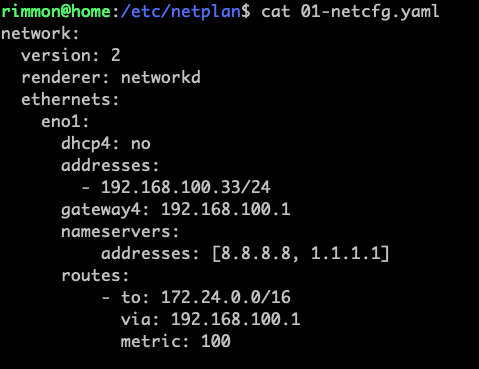
network:
version: 2
renderer: networkd
ethernets:
eno1:
dhcp4: no
addresses:
- 192.168.100.33/24
gateway4: 192.168.100.1
nameservers:
addresses: [8.8.8.8, 1.1.1.1]
需 rm /etc/netplan/00-installer-config.yaml
免得跟原來的config衝突,
再執行
sudo netplan apply
OVH:
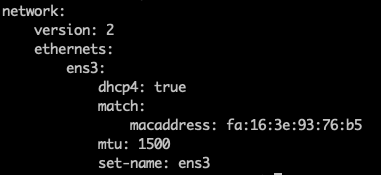
Some sample …
for office lan
network:
version: 2
renderer: networkd
ethernets:
enp0s3:
dhcp4: no
addresses:
- 192.168.1.11/24
gateway4: 192.168.1.1
nameservers:
addresses: [8.8.8.8, 1.1.1.1]
BBEditor 的配色樣板 設定
Path : /Users/username/Library/Application Support/BBEdit/Color Schemes
git:
Monster dark.bbColorScheme: Monster dark.bbColorScheme
ORA-21561: OID generation failed ….