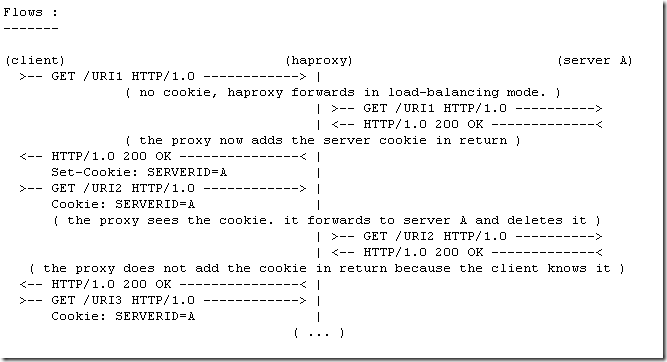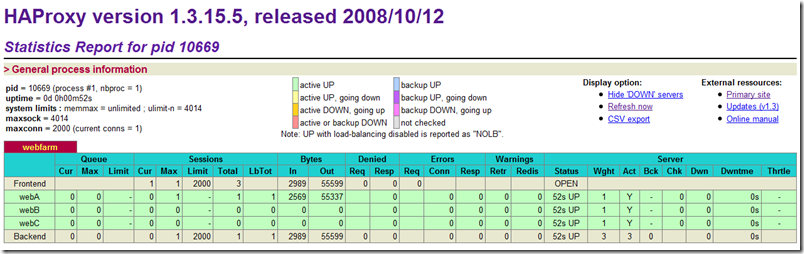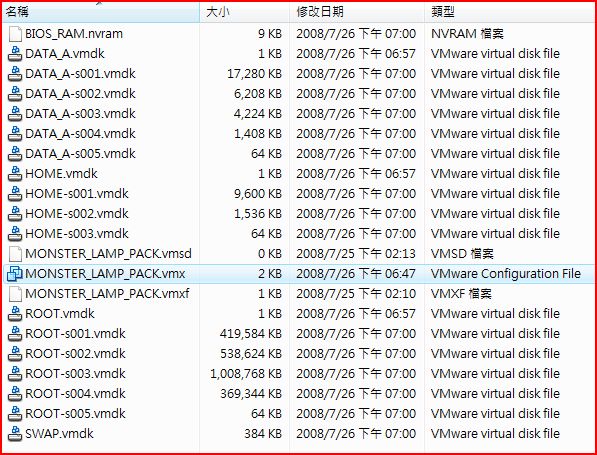看到一個有用的套件
for the Sun Solaris Operating System(TM)
http://cooltools.sunsource.net/coolstack/
Cool Stack includes several packages in the SVR4 package format, so you can install just the ones you need. Some of the applications in Cool Stack already ship with Solaris, but these are either older versions and/or not built with full optimization. Further, Cool Stack has been pre-configured to have the most popular applications (Apache, PHP, MySQL) to work seamlessly out of the box.
Deploying PHP From Cool Stack in Sun Java System Web Server
Configuring Cool Stack PHP With Web Server
Next, do the following:
1. Go to the Cool Stack PHP 5 installation location. Type:
cd /opt/coolstack/php5
In that directory is a script called setup-ws7-php.sh.
2. Run setup-ws7-php.sh. Type:
./setup-ws7-php.sh
This message is displayed:
Usage:
This script will configure Coolstack PHP with Sun Java System Web Server
7. Here, you will need to provide the top level location of your Web Server
7 installation and your Web Server 7 instance_name name to which this
script should configure to run PHP scripts.
Enter your Web Server installation location(/sun/webserver7):
3. Type the full path for your Web Server installation.
The script then prompts you to type a Web Server instance name. That name is the path to a directory in your installation location—one that contains all the configuration files for running your Web site. If you are using Web Server in Sun Java Enterprise System 5, your instances are under /var/opt/SUNWwbsvr7.
For the example in this article, cite the instance https-coolstack that you created previously. To enable a different instance for PHP, type that instance name. Your instance is then ready for PHP, which you can deploy with Cool Stack 1.2 PHP on Web Server.
Finally, do the following:
1. Start Web Server. Type:
/sun/webserver7/https-coolstack/bin/startserv
2. Create sample PHP files under /sun/webserver7/https-coolstack/docs.