hinet : 168.95.1.1 168.95.192.1
twnic : 192.83.166.11
seednet : 139.175.55.244
TFN : 211.78.215.137
Google : 8.8.8.8
hinet : 168.95.1.1 168.95.192.1
twnic : 192.83.166.11
seednet : 139.175.55.244
TFN : 211.78.215.137
Google : 8.8.8.8
DYNDNS URL :
DynDNS Update Clients : https://www.dyndns.com/support/clients/
command liek this :
/bin/inadyn -u userid -p userpassword -a xxx.blogdns.net --update_period_sec 30 --log_file /tmp/dyn.log --background &
先到 https://www.dyndns.com/ 申請 “Custom DNS Service” (每年USD$29元)
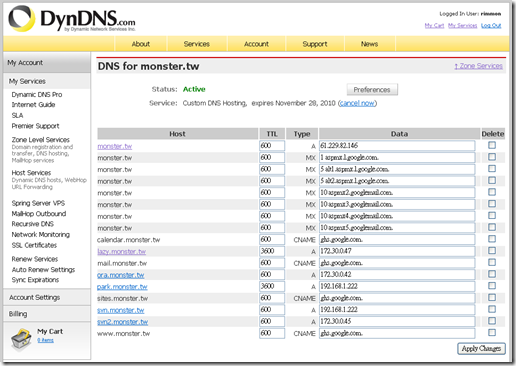
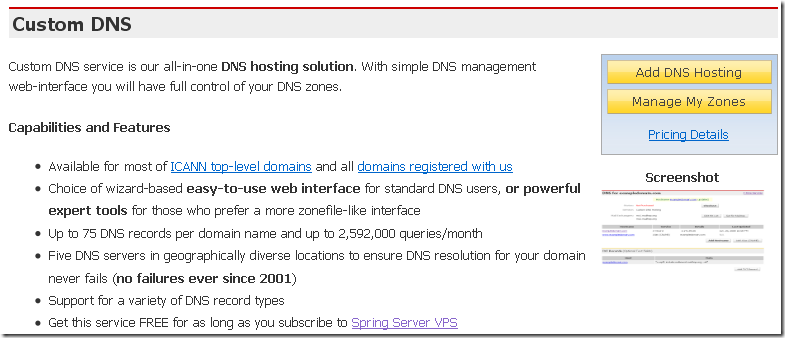
| Server | IP Address |
|---|---|
| ns1.mydyndns.org (Required) | 204.13.248.76 |
| ns2.mydyndns.org (Required) | 204.13.249.76 |
| ns3.mydyndns.org | 208.78.69.76 |
| ns4.mydyndns.org | 91.198.22.76 |
| ns5.mydyndns.org | 203.62.195.76 |
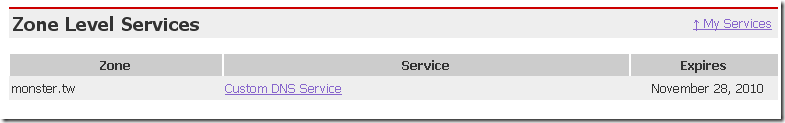
在 router (我的是ddwrt) 設定 DDNS – ADSL 每次換 IP 時 ddwrt 就會通知 dyndns 改 DNS 的 IP address , 其他的 DN 也可以用 CNAME 設成跟這個 host name 一樣.
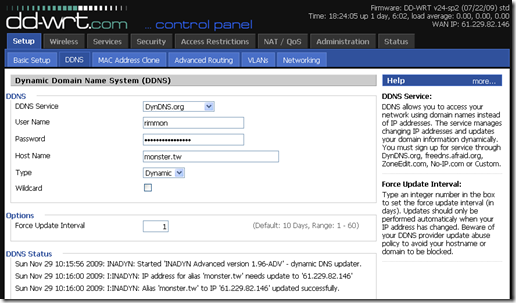
去 google apps 申請一個
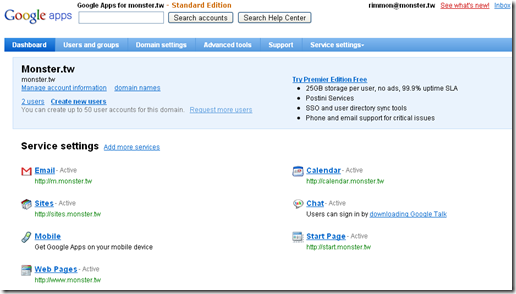
除了 mail 要設 MX record 比較複雜, 其他的只要設 CNAME record 就可以了, 很簡單!
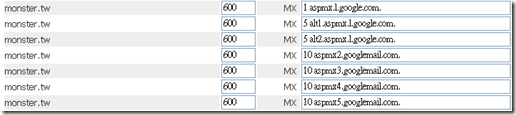
mail.monster.tw 是 web mail 界面的網址 跟 收信的 domain 是不同的
![]()