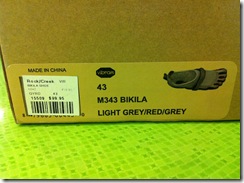[iPhone APP] WebNote 1.0 , Simple Safari , Memo , Mail Integrated app.
 |
Integrated Safari , Memo , Mail in one app. , You can use this simple app to reference web pages and make a note , then mail the note to you or mail to any email address, you can customize web startup location and search engine location in this app to suit your need. |
[solved] codesign error : codesigning is required for product type application in sdk device ios
Xcode->Project ->Edit Project Settings->Build (tab)->Code Signing Identity (header) ->Any iOS (change from Any iOS Simulator)->(select ‘iPhone Developer’ as value and it will default to the wildcard development provisioning profile (Team Provisioning Profile: * )
Most common cause, considering that all certificates are installed properly is not specifying the Code Signing Identity in the Active Target settings along with the Project settings. Change these from to iPhone Developer (Xcode will select the right profile depending on App ID match).
- In Xcode , change from Simulator to Device (in the dropdown at the top of the Xcode window), so that your target for application deployment will be the Device.
- The default ID which is a wild card ID is like a catch all iD, when associated in Code Signing (if you are using sample files to build, they will most obviously not have com.coolapps.appfile imports, in which case without the ‘Team Provisioning profile’, your build would fail. So you would want to set this in your
- Xcode->Project ->Edit Project Settings->Build (tab)->Code Signing Identity (header) ->Any iOS (change from Any iOS Simulator)->(select ‘iPhone Developer’ as value and it will default to the wildcard development provisioning profile (Team Provisioning Profile: * )
and also (VERY IMPORTANT)
- Xcode->Project ->Edit Active Target ->Build (tab)->Code Signing Identity (header) ->Any iOS (change from Any iOS Simulator)->(select ‘iPhone Developer’ as value and it will default to the wildcard development provisioning profile (Team Provisioning Profile: * )
Complete steps for a beginner at: http://codevelle.wordpress.com/2010/12/21/moving-from-ios-simulator-to-the-ios-device-smoothly-without-code-sign-error/
MacBook Pro 15 換 MacBook Air 13 , 規格 spec / My MBA 13 order 記錄
Macbook Air 13 規格直接攻頂 , 所以是:
2.13GHz Intel Core 2 Duo
4GB 1066MHz DDR3 SDRAM
256GB Flash Storage
MBA 選 13吋 256G 的 HD 換快的 CPU 加 RAM.
2.13GHz Intel Core 2 Duo 處理器 配備 6MB 共享 L2 快取記憶體 1066MHz 前端匯流排 4GB 1066MHz DDR3 SDRAM (最高可至 4GB) SSD 256GB
13.3 吋(對角線) 高解析度 LED 背光鏡面寬螢幕顯示器,支援數百萬種顏色 支援解析度:以 16:10 長寬比顯示時支援 1440 x 900 (標準解析度) 、1280 x 800、1152 x 720、1024 x 640 和 800 x 500 像素; 以 4:3 長寬比顯示時支援 1024 x 768、800 x 600 和 640 x 480 像素; 以 3:2 長寬比顯示時支援 720 x 480 像素 Mini DisplayPort 視訊埠 純數位視訊輸出 DVI 輸出需使用 Mini DisplayPort to DVI 轉接器(需另外選購) VGA 輸出需使用 Mini DisplayPort to VGA 轉接器(需另外選購) Dual-link DVI 輸出需使用 Mini DisplayPort to Dual-link DVI 轉接器(需另外選購) HDMI 輸出需使用 Mini DisplayPort to HDMI 轉接器 (需另外選購) NVIDIA GeForce 320M 繪圖顯示晶片,與主記憶體共享 256MB 的 DDR3 SDRAM3 雙螢幕顯示與視訊同步功能:同時支援內建顯示器的完全標準解析度、以及外接顯示器最高 2560 x 1600 像素,皆可顯示數百萬色 FaceTime 攝影機 AirPort Extreme Wi-Fi 無線網路4(以 IEEE 802.11n 規格為基礎);與 IEEE 802.11a/b/g 相容。 Bluetooth 2.1 + EDR (Enhanced Data Rate) 無線網路技術 整合式 50 瓦特-小時鋰聚合物電池 具備電線整理功能的 45W MagSafe 電源轉換器 MagSafe 電源埠 長達 7 小時 (無線網頁瀏覽) 尺寸與重量 厚度:0.3-1.7 公分 (0.11-0.68 吋) 寬度:32.5 公分 (12.8 吋) 厚度:22.7 公分 (8.94 吋) 重量:1.32 公斤 (2.9 磅)2
Hooray! 快到囉!

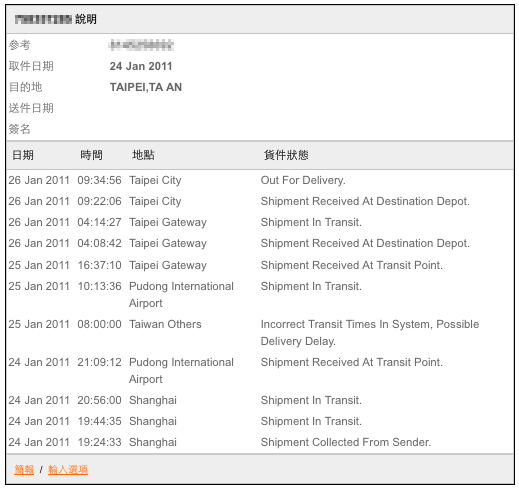
26 Jan 2011 09:34:56 Taipei City Out For Delivery. 26 Jan 2011 09:22:06 Taipei City Shipment Received At Destination Depot. 26 Jan 2011 04:14:27 Taipei Gateway Shipment In Transit. 26 Jan 2011 04:08:42 Taipei Gateway Shipment Received At Destination Depot. 25 Jan 2011 16:37:10 Taipei Gateway Shipment Received At Transit Point. 25 Jan 2011 10:13:36 Pudong International Airport Shipment In Transit. 25 Jan 2011 08:00:00 Taiwan Others Incorrect Transit Times In System, Possible Delivery Delay. 24 Jan 2011 21:09:12 Pudong International Airport Shipment Received At Transit Point. 24 Jan 2011 20:56:00 Shanghai Shipment In Transit. 24 Jan 2011 19:44:35 Shanghai Shipment In Transit. 24 Jan 2011 19:24:33 Shanghai Shipment Collected From Sender. 2011/01/20 at 04:09 PM JST Order "MBAIR 13.3 CTO"
[open source] iPhone , UIImage and PhotosAlbum 上傳一個圖到 simulator 的相簿 PhotosAlbum sample code
有時候想寫一個從相簿挑選照片的程式, 但 xcode 的 simulator 並不支援照相功能 ,
那個 simulator 相簿總是空空的 , 無法從那邊挑選照片, 於是寫了這個小程式 ,
program 功能是從一個 圖片網址 把那張圖抓下來並且存進 simulator 的相簿中, 這個 code 有實作存成功跟存失敗時的 method.
今天並且練習把這個 open source code hosting 在 google code , 可以 download 下來參考.
URL = https://code.google.com/p/monster-oasis-opensource-iphone/downloads/list
google code 也提供 svn checkout 機制 , 怎麼 check out
參考 URL = https://code.google.com/p/monster-oasis-opensource-iphone/source/checkout
不過發現 google code 雖然提供熟悉的 svn 機制 , 但是有兩大缺點:
- project 必須為 open source , public 的
- 介面很麻煩
不如, 來看一下 git 怎麼用: https://github.com/plans
以下是 這個 code 的截圖:
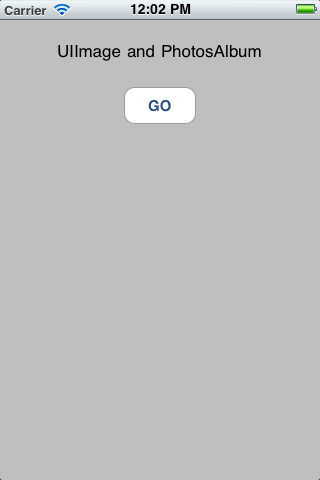
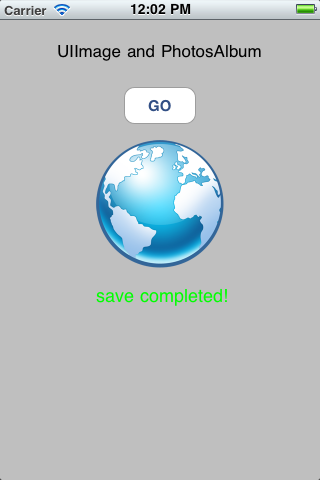
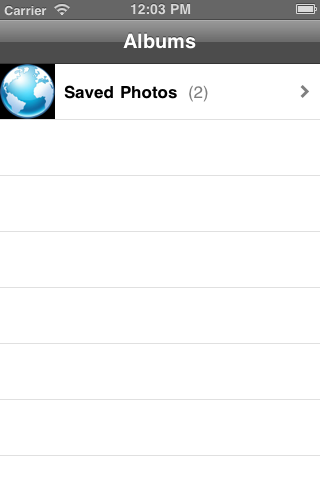
FreeBSD + apache with large connection settings
solved 如下:
一、 網站的 Search功能因為使用 Ajax的方式,在大量User使用下,造成 Mysql 連線問題而影響 Apahce.
二、 因為新網站為全新製作,所有舊有的網址(包含 Search Agent、各大討論區、子公司…)會全部導回首頁 (Rewrite)…
在大量存取下,短時間產生Mysql、Apache連線,影響mysql與apache 的效能…
problem: 大量出現…
Approaching the limit on PV entries, consider increasing either the vm.pmap.shpgperproc or the vm.pmap.pv_entry_max

===> MaxClients 設太大
這兩個有設
FreeBSD: append to /etc/sysctl (or you can use sysctl -w to add these)
kern.maxfiles=65536
kern.maxfilesperproc=32768
如下:
一、 網站的 Search功能因為使用 Ajax的方式,在大量User使用下,造成 Mysql 連線問題而影響 Apahce.
二、 因為新網站為全新製作,所有舊有的網址(包含 Search Agent、各大討論區、子公司…)會全部導回首頁 (Rewrite)…
在大量存取下,短時間產生Mysql、Apache連線,影響mysql與apache 的效能…