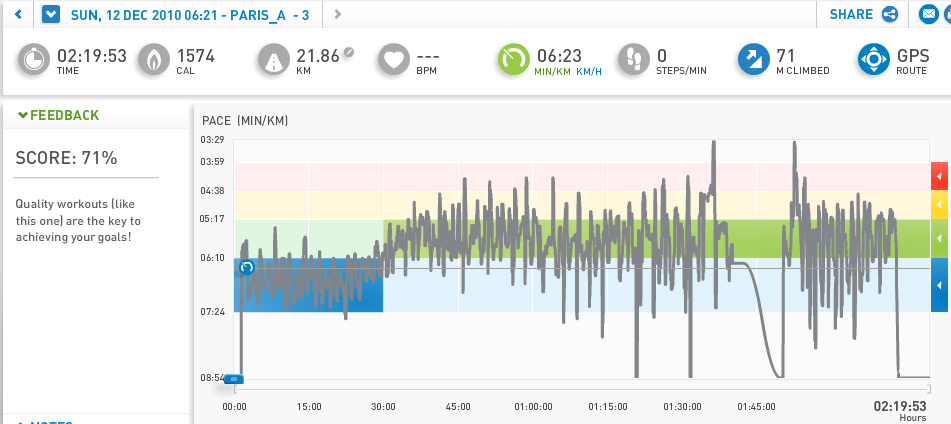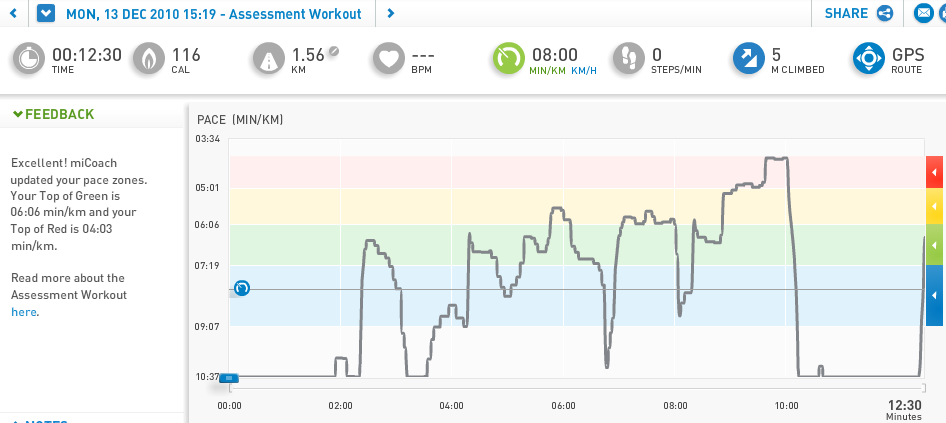
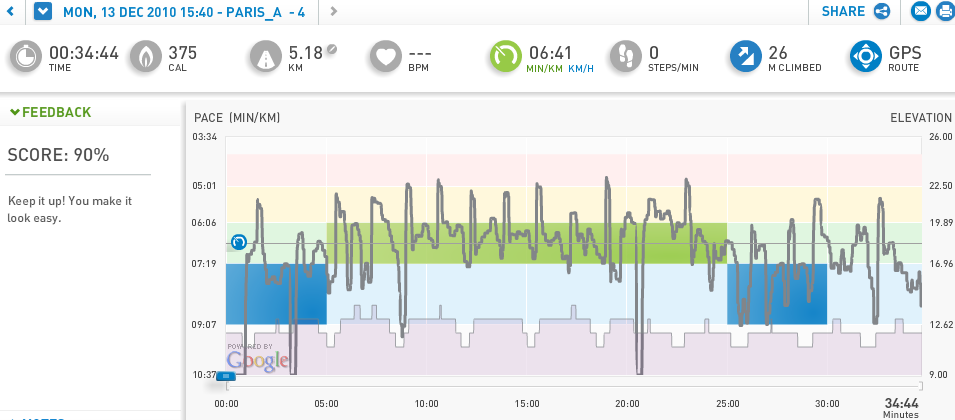
12/10 micoach workout : 10K 華翠橋 <--> 中正橋
今天micoach搭配 BPM 完成 10K workout , 發現 adidas micoach 的 voice instruction 有個問題, 音量需要調高一點, 不然聽不太清楚播報內容. 今天的圖形也比較平穩了, 因為是跑河邊.
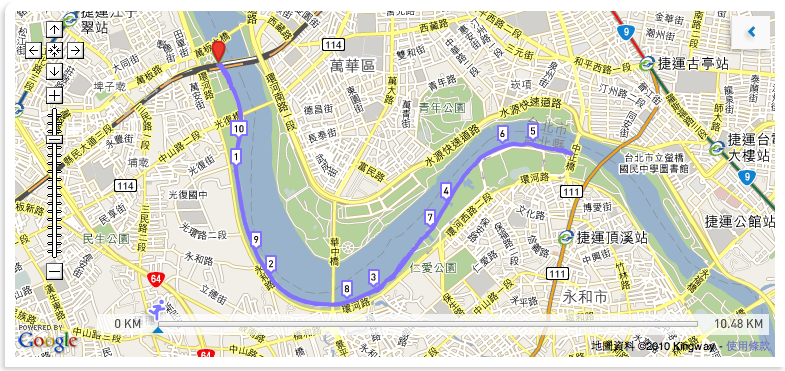
Today’s workout : 15K , with voice instructions no heart rate monitor
adidas micoach 的 GPS 功能在運動場繞圈跑, 圖表會有劇烈跳動的問題, 事實上每到轉彎的地方, 他的語音就開始提示要加速或者減速.
iPhone 的電池約從 82% 降至 69% , 開 GPS 及 voice instruction 大約1.5HR會用掉 10%的電!
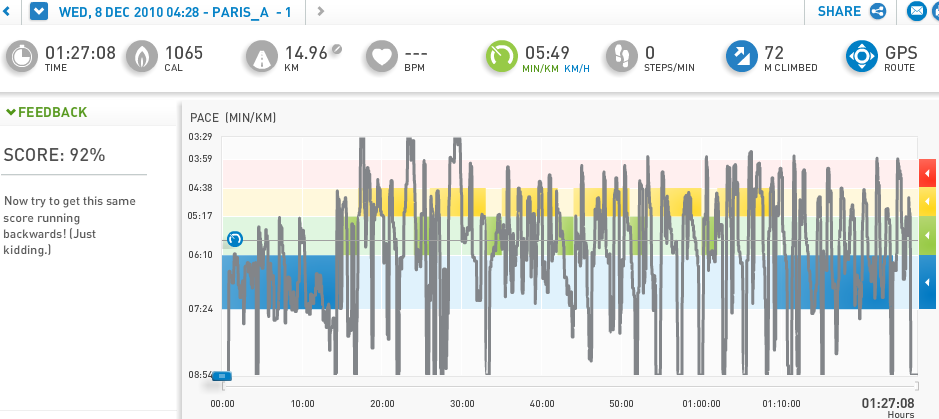
試用 ADIDAS 的 micoach iPhone APP. 跑10K間歇 ( without heart rate monitor)
2010.1206 10:30 , 地點: 板橋海山體育場 , SCORE:89%
ADIDAS micoach website : http://www.adidas.com/com/micoach/
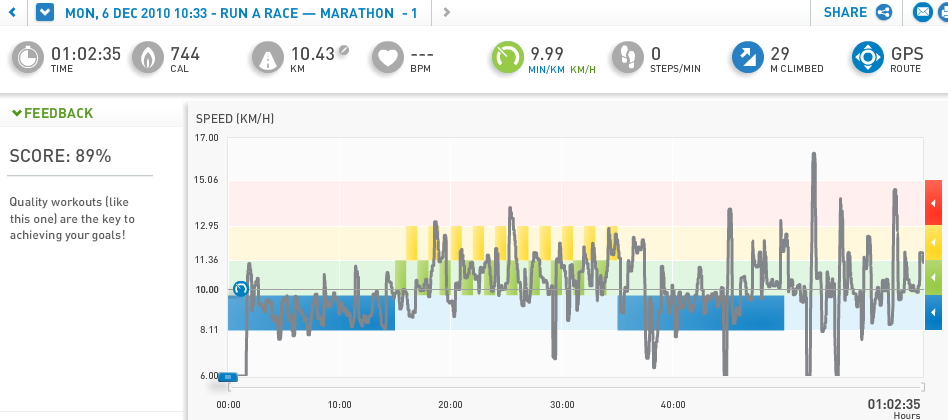
[plan] swim 金山鄉,磺港 –> 燭台雙嶼 –>水尾港 2K
2011/6/4 完成 swim 金山鄉,磺港–>燭台雙嶼–>水尾港 2.6K
去年(2010)的 plan明天就要執行了, 請前 PChome同事- 樂活玩家 Billy 幫忙在一旁划獨木舟戒護, 我則是帶著魚雷浮標執行我的計畫, Billy 很專業研究了海流方向:
2011.0602 data:
00:10向東
06:30向西
11:20向東
17:00向西
所以預計明天6/4(六) 11點到達金山磺港旁的沙灘, 再觀察一下海流,
plan A: 若照預測是向東的海流的話, 游泳路徑就是磺港旁的沙灘 –>燭台–>水尾港, 這樣預計是 2公里, 那大概是 43分可完成.
Billy 等我上岸後划回沙灘, 再開車過來載我.
plan B: 預計是 磺港<–>燭台 來回約 2.8K, 大概58分可完成.


Google Map : http://goo.gl/maps/MIaC
這是上次拍的:
https://www.monster.com.tw/archives/2745


| 彭佳嶼過去3日逐時資料 | |||||||||||
|---|---|---|---|---|---|---|---|---|---|---|---|
| 日期 | 時間 | 潮高 (公尺) |
浪高 (公尺) |
浪向 (最大浪高) |
波浪週期 (秒) |
風力 (m/s) |
風向 | 陣風 (m/s) |
海溫 (度) |
氣溫 (度) |
氣壓 (百帕) |
|
6/3 (五)
|
11:00
|
3
|
北
|
23.9
|
999.2
|
||||||
|
6/3 (五)
|
10:00
|
4
|
東北
|
23.6
|
999.4
|
||||||
|
6/3 (五)
|
9:00
|
4
|
北
|
23.2
|
999.7
|
||||||
|
6/3 (五)
|
8:00
|
4
|
北北西
|
23.4
|
999.6
|
||||||
|
6/3 (五)
|
7:00
|
3
|
北北西
|
23.3
|
999.3
|
||||||
|
6/3 (五)
|
6:00
|
3
|
西北
|
23.1
|
998.8
|
||||||
|
6/3 (五)
|
5:00
|
3
|
西北
|
22.6
|
998.3
|
||||||
|
6/3 (五)
|
4:00
|
3
|
西北西
|
22.7
|
998.3
|
||||||
|
6/3 (五)
|
3:00
|
4
|
西北西
|
22.7
|
998.1
|
||||||
|
6/3 (五)
|
2:00
|
3
|
西
|
22.7
|
998.3
|
||||||
|
6/3 (五)
|
1:00
|
3
|
西
|
22.6
|
998.6
|
||||||
|
6/3 (五)
|
0:00
|
1
|
西
|
22.8
|
999
|
||||||
|
6/2 (四)
|
23:00
|
1
|
西北
|
23.2
|
999.6
|
||||||
|
6/2 (四)
|
22:00
|
2
|
北
|
23.6
|
999.6
|
||||||
|
6/2 (四)
|
21:00
|
1
|
東
|
23.5
|
999.7
|
||||||
|
6/2 (四)
|
20:00
|
2
|
北北東
|
23.5
|
999.3
|
||||||
|
6/2 (四)
|
19:00
|
4
|
北
|
23.5
|
998.5
|
||||||
|
6/2 (四)
|
18:00
|
2
|
北北東
|
23.5
|
998.1
|
||||||
|
6/2 (四)
|
17:00
|
4
|
北
|
23.5
|
997.9
|
||||||
|
6/2 (四)
|
16:00
|
4
|
北
|
23.5
|
997.9
|
||||||
|
6/2 (四)
|
15:00
|
6
|
北
|
23.2
|
998.1
|
||||||
|
6/2 (四)
|
14:00
|
6
|
北
|
23.4
|
998.3
|
||||||
|
6/2 (四)
|
13:00
|
6
|
北
|
23.3
|
998.5
|
||||||
|
6/2 (四)
|
12:00
|
6
|
北北西
|
24.1
|
999
|
||||||
|
6/2 (四)
|
11:00
|
6
|
北北西
|
23.9
|
999.3
|
||||||
|
6/2 (四)
|
10:00
|
3
|
北北東
|
24.5
|
999.4
|
||||||
|
6/2 (四)
|
9:00
|
2
|
北
|
25.2
|
999.5
|
||||||
|
6/2 (四)
|
8:00
|
2
|
東北東
|
25.1
|
999.1
|
||||||
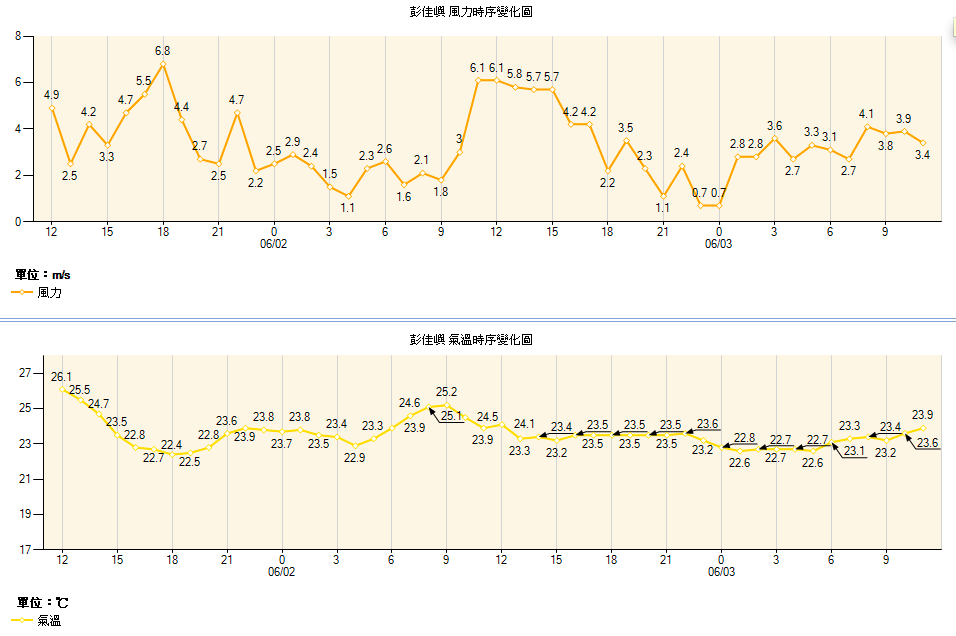
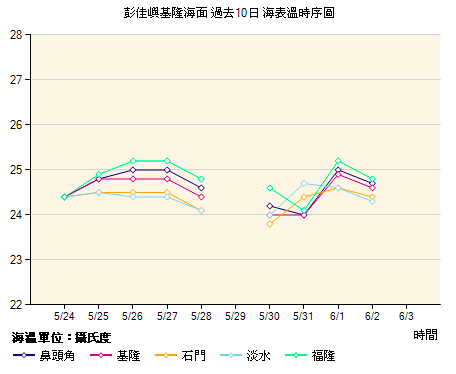 //=================
//=================
先把距離量一下….
耶! 有人成功經驗: http://li-air.cc/home/space.php?uid=102&do=blog&id=1728
獨木舟 : http://blog.roodo.com/mutu/archives/cat_128096.html&page=2
臺灣周圍海域流場 http://www.es.ntnu.edu.tw/home/1_department/g/oceangrophy/Sea90/1/1.htm
不妙 note : http://tw.myblog.yahoo.com/jw!9oQw_dSbBAT9YSdSMzM2QJvU/article?mid=-2&next=86&l=a&fid=15
note: http://www.northguan-nsa.gov.tw/user/Article.aspx?Lang=1&SNo=03000099
台北縣 龜吼至野柳濱海浴岸 萬里鄉 海流湍急
台北縣 聯勤海水浴場 萬里鄉大鵬村 海流湍急
台北縣 下社至金山界海邊 萬里鄉大鵬村 海流湍急
台北縣 白沙灣至麟山鼻間 石門鄉 海流湍急
來回約2.8K :
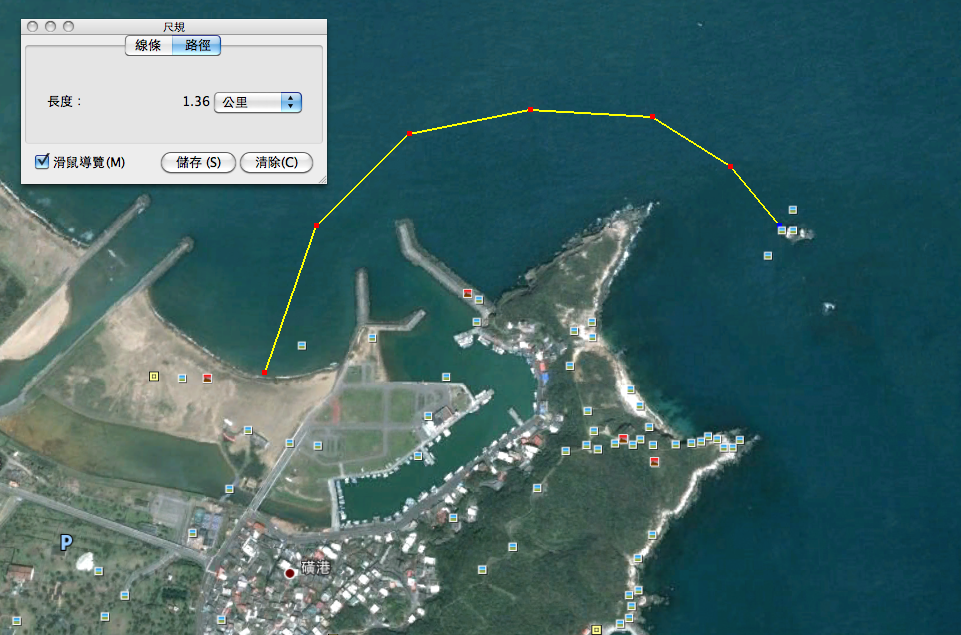
單趟 2.2K , 來回 4.5K
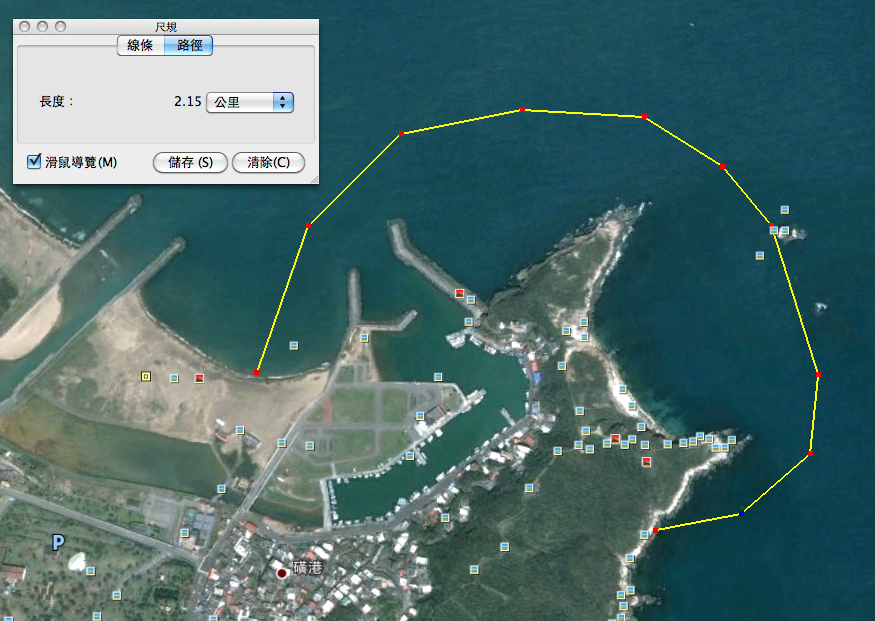
Amazon AWS EC2 service / cloud / 雲端
Dear EC2 Customer, You recently reached a limit on the volume of email you were able to send out of SMTP port 25 on your instance: Instance ID: i-9b8924ce * IP Address: 1.2.3.4 * Start date: 2011-06-01 22:47 +0000 In order to maintain the quality of EC2 addresses for sending email, we enforce default limits on the amount of email that can be sent from EC2 accounts. If you wish to send larger amounts of email from EC2, you can apply to have these limits removed from your account by filling out our online request form. If you are unaware of your instance having sent emails, we advise checking your instance application(s) to confirm that this activity was intended. It is your responsibility to ensure that your instances and all applications are secured against unauthorized use. For suggestions on securing your instances, visit aws.amazon.com/security. Regards, Your Amazon Web Services EC2 team
—–
5/20
amzn-ami-2011.02.1.x86_64-ebs (ami-6ef08e3c)
Description: Amazon Linux AMI x86_64 EBS
Status: available
Platform: Amazon Linux
Image size: 8 GB
Visibility: Public
Owner: amazon (137112412989)
processor : 0 vendor_id : GenuineIntel cpu family : 6 model : 23 model name : Intel(R) Xeon(R) CPU E5430 @ 2.66GHz stepping : 10 cpu MHz : 2666.760 cache size : 6144 KB fpu : yes fpu_exception : yes cpuid level : 13 wp : yes flags : fpu tsc msr pae cx8 cmov pat pse36 clflush dts mmx fxsr sse sse2 ss ht pbe syscall nx lm constant_tsc up arch_perfmon pebs bts rep_good aperfmperf pni dtes64 monitor ds_cpl vmx est tm2 ssse3 cx16 xtpr pdcm dca sse4_1 lahf_lm tpr_shadow vnmi flexpriority bogomips : 5333.52 clflush size : 64 cache_alignment : 64 address sizes : 38 bits physical, 48 bits virtual power management:
5/14
Install MySQL
# yum install mysql mysql-server mysql-libs
Start the service and configure it to start automatically at boot time
# /sbin/service mysqld start
# chkconfig –levels 235 mysqld on
# yum install httpd php php-mysql php-gd php-imap php-ldap php-odbc php-pear php-xml php-xmlrpc
# /etc/init.d/httpd restart
# chkconfig –levels 235 httpd on
5/13
/etc/ssh/sshd_config and set “PasswordAuthentication” to YES
5/12
Amazon Linux AMI : http://aws.amazon.com/amazon-linux-ami/
2011.0512:
Amazon Machine Images = AMI
http://aws.amazon.com/articles/4261?_encoding=UTF8&jiveRedirect=1
Linux
Depending on your distribution, you can likely install everything you need via yum or apt-get; Apache Friends XAMPP, BitNami LAMPStack, BitNami LAPPStack
Amazon EC2 AMIs
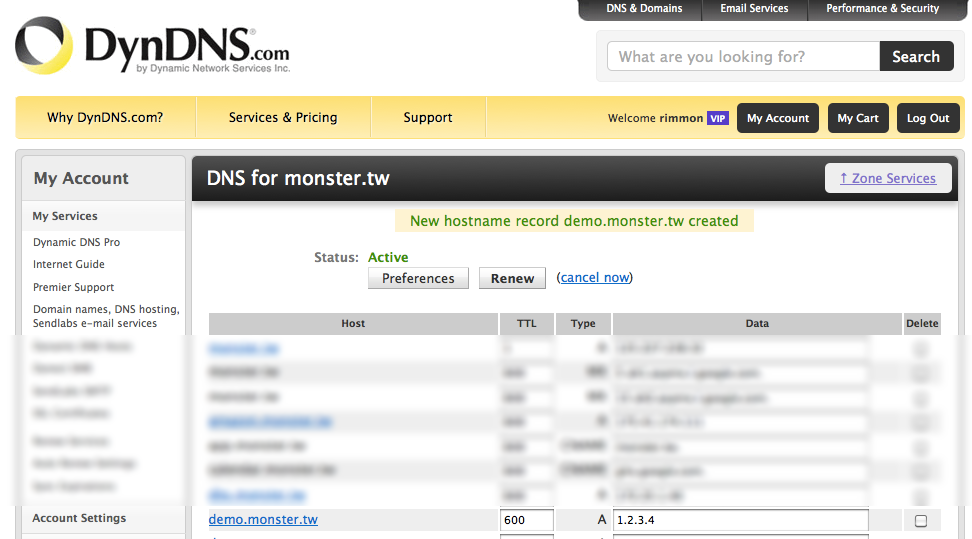
參考設定: ADSL / DDWRT 動態 IP 用 DynDNS 設定 DNS 及 Google Apps
—–
/home/ec2-user/inadyn/bin/linux/inadyn –username userid –password userpassword –alias demo.monster.tw &
amazon linux AMI : install LAMP command :
yum install httpd php php-mysql php-gd php-pear php-xml php-xmlrpc
2010. Nov 26, : 原來這就是 Amazon Elastic Compute Cloud (Amazon EC2) 呀…..
URL : Amazon 送的網站 http://amazon.monster.tw/ , 申請很簡單, 一下子就有 free 的 VM 可用囉.