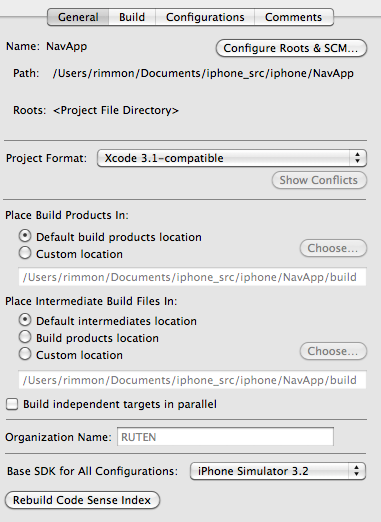建立一個新的 image : qemu-img create winxp.raw 8GB
啟動一個 guest os 用 VNC 連接 : kvm –hda winxp.raw –cdrom /dev/cdrom –vnc :2
[下午 02:21:04] _RTN gillight: 如果有 適合的 CPU 的話
[下午 02:21:11] _RTN gillight: KVM 會有些優勢
[下午 02:21:26] _RTN gillight: 1. 近似 native 的 CPU 利用
[下午 02:22:03] _RTN gillight: 2. 近似 native 的網路利用 (KVM的半虛擬化驅動程式)
[下午 02:22:23] _RTN gillight: 3. 近似 native 的硬碟利用 (也是KVM的半虛擬化驅動程式)
[下午 02:22:50] _RTN gillight: 4. 動態縮放guest主機的實體記憶體大小
[下午 02:23:56] _RTN gillight: 然後剛剛說的那個 library 叫做 libvirt
[下午 02:26:05] _RTN gillight: 剛剛應該可以參考這個網頁
[下午 02:26:06] _RTN gillight: https://help.ubuntu.com/10.04/serverguide/C/libvirt.html
[下午 02:26:58] _RTN gillight: virt-viewer 是官方推薦的 GUI
[下午 02:27:02] _RTN gillight: 但我沒用過
[下午 02:27:42] _RTN gillight: 我還是覺得要管一堆虛擬機器的話 webUI 還是最方便的
[下午 02:27:51] Rimmon 2.0: (y)
[下午 02:27:59] Rimmon 2.0: 有喵到
[下午 02:28:51] _RTN gillight: 我自己現在適用 VirtualBox
[下午 02:28:57] _RTN gillight: 本來是昇陽的產品
[下午 02:29:11] _RTN gillight: 現在變成萬惡甲骨文的了
[下午 02:37:52] Rimmon 2.0: 對呀, 一開 virtualbox 就看到 oracle ….
[下午 02:38:20] _RTN gillight: 更囧的事
[下午 02:38:29] _RTN gillight: 開 java 也會看到 oracle
[下午 02:38:38] Rimmon 2.0: 有點嚇一跳
[下午 02:39:03] Rimmon 2.0: 不是, 還有更囧的事
開 mysql 也會看到 oracle Orz
[下午 02:39:05] _RTN gillight: 還導致 Eclipse 死當
[下午 02:39:53] _RTN gillight: http://bugs.sun.com/bugdatabase/view_bug.do?bug_id=6969236
[下午 02:40:44] _RTN gillight: 因為急著改名導致程式死當的案例…..
[下午 02:40:56] Rimmon 2.0: 這就是 hardcode 的結果呀
[下午 02:41:22] _RTN gillight: 😛 的確是