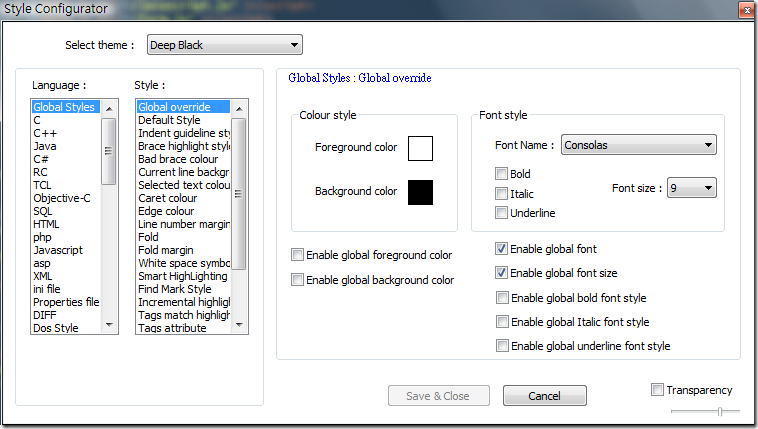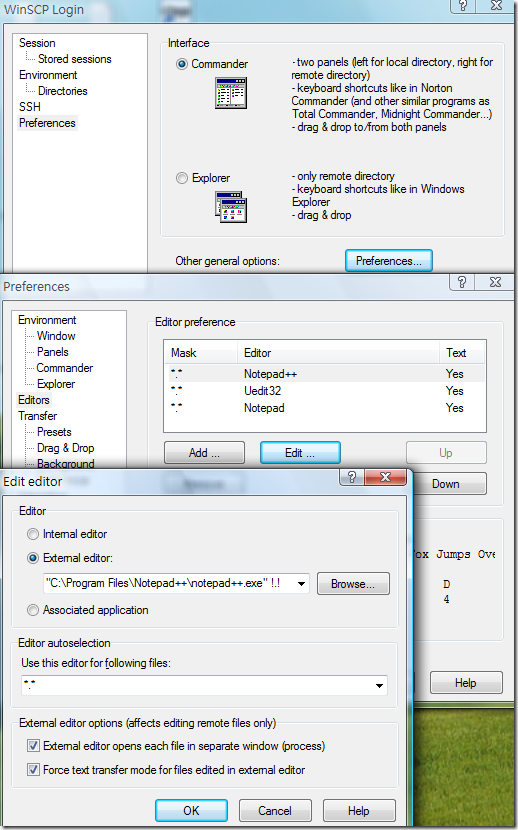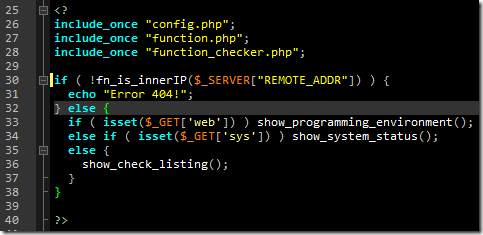The Hypertext Transfer Protocol (HTTP) is an application-level
protocol for distributed, collaborative, hypermedia information
systems. It is a generic, stateless, protocol which can be used for
many tasks beyond its use for hypertext, such as name servers and
distributed object management systems, through extension of its
request methods, error codes and headers
http://tools.ietf.org/html/rfc2616
Status Code Definitions
http://tools.ietf.org/html/rfc2616#section-10
204 No Content
The server has fulfilled the request but does not need to return an
entity-body, and might want to return updated metainformation. The
response MAY include new or updated metainformation in the form of
entity-headers, which if present SHOULD be associated with the
requested variant.
If the client is a user agent, it SHOULD NOT change its document view
from that which caused the request to be sent. This response is
primarily intended to allow input for actions to take place without
causing a change to the user agent’s active document view, although
any new or updated metainformation SHOULD be applied to the document
currently in the user agent’s active view.
The 204 response MUST NOT include a message-body, and thus is always
terminated by the first empty line after the header fields.
可以利用這點作一些事, 譬如記錄 user 的訪問, log 等等