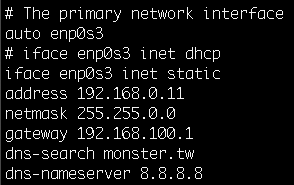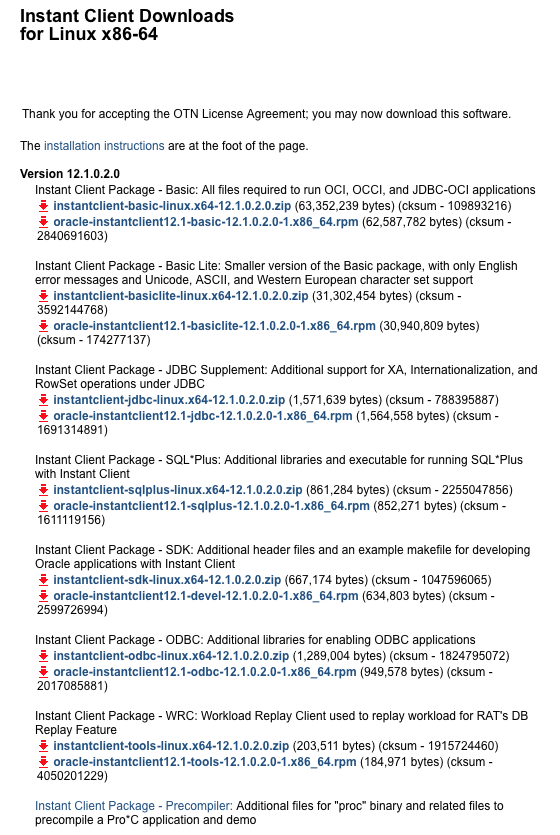apache
hide index.php codeigniter / htaccess / rewrite mod
change
example.com/index.php/news/article/my_article
into this :
example.com/news/article/
Trace 某 Linux process 的 環境變數 environ
Lazy 的 apache 有作這個設定
export NLS_NAME=”American_Taiwan.UTF8″
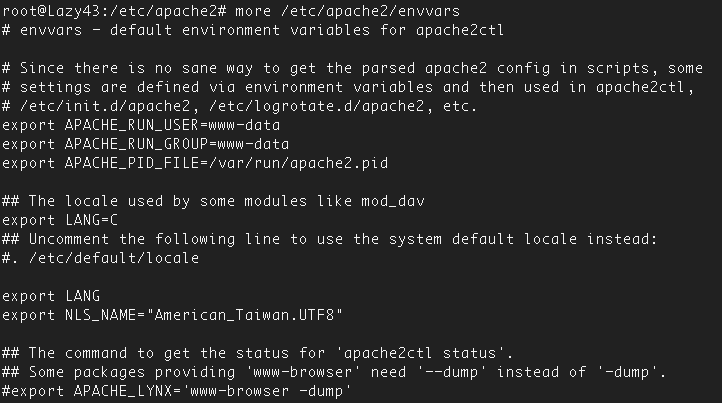
838 cd /proc/
840 ps auwwx|grep apache <– 找一個 apache 的 process id , ex: 21192
841 cd 21192
843 cat environ <– 把環境變數列出來
.

amazon aws ami LAMP / NGINX / PHP / memcache steps
// —–
Using NGINX + PHP5-FPM sudo apt-get install nginx php5-fpm php5-mysql cd /etc/init.d/ sudo service apache2 stop sudo update-rc.d -f apache2 remove http://yoodey.com/how-install-configure-nginx-php-fpm-memcached-work-drupal-7-ubuntu-1010-maverick Install Memcached sudo apt-get install memcached libmemcached-dev php5-memcached php5-memcache
// ====================
Getting a new virtual machine up and running from the default AMI is easy. Here’s my cookbook:
Install basic services
yum install mysql mysql-server mysql-devel
yum install httpd httpd-devel
yum install php php-devel php-mysql php-gd php-dom php-pear php-json
yum install svn
Configure those services to start at boot
chkconfig –level 345 httpd on
chkconfig –level 345 mysqld on
chkconfig –list
Install APC
I couldn’t find a package, and this bug report explains why we have to use the beta.
yum install gcc pcre-devel
pecl install apc-beta
echo extension=apc.so > /etc/php.d/apc.ini
Install memcached
yum install libevent libevent-devel
curl -O http://memcached.googlecode.com/files/memcached-1.4.5.tar.gz
cd memcached-1.4.5
./configure
make ; make install
/usr/local/bin/memcached -u nobody -d -m 30 -l 127.0.0.1 -p 11211
// ----
<pre>
[root@ip-10-130-9-23 log]# cat /etc/fstab
#
LABEL=/ / ext4 defaults,noatime 1 1
tmpfs /dev/shm tmpfs defaults 0 0
devpts /dev/pts devpts gid=5,mode=620 0 0
sysfs /sys sysfs defaults 0 0
proc /proc proc defaults 0 0
[root@ip-10-130-9-23 log]# cat /etc/mtab
/dev/xvda1 / ext4 rw,noatime 0 0
proc /proc proc rw 0 0
sysfs /sys sysfs rw 0 0
devpts /dev/pts devpts rw,gid=5,mode=620 0 0
tmpfs /dev/shm tmpfs rw 0 0
none /proc/sys/fs/binfmt_misc binfmt_misc rw 0 0
</pre>
很強的 Message Broker : ActiveMQ
Supports a variety of Cross Language Clients and Protocols from Java, C, C++, C#, Ruby, Perl, Python, PHP
Features : http://activemq.apache.org/features-overview.html
解決用 NFS 當 documentroot 時會當掉的方法
在 apache 的 core document 中的 EnableMMAP Directive 有提到 ,
With an NFS-mounted DocumentRoot, the httpd may crash due to a segmentation fault if a file is deleted or truncated while the httpd has it memory-mapped.
所以,
EnableMMAP Off
- With a network-mounted
DocumentRoot(e.g., NFS or SMB), the kernel may be unable to serve the network file through its own cache.
For server configurations that are vulnerable to these problems, you should disable this feature by specifying:
EnableSendfile Off
[★★★★] debian / ubuntu LAMP : 裝 oracle instant client / sqlplus / oci8 / apache2 config / steps by steps
2016.0202
-rw-r–r–@ 1 rimmon staff 62587782 8 2 2014 oracle-instantclient12.1-basic-12.1.0.2.0-1.x86_64.rpm
-rw-r–r–@ 1 rimmon staff 634803 8 2 2014 oracle-instantclient12.1-devel-12.1.0.2.0-1.x86_64.rpm
-rw-r–r–@ 1 rimmon staff 852271 8 2 2014 oracle-instantclient12.1-sqlplus-12.1.0.2.0-1.x86_64.rpm
// 2016.0202 —-
裝 pecl/oci8 command:
pecl install oci8-2.0.10
2013.1225 added
3 apt-get install alien
6 apt-get install nfs-common
8 apt-get install sshfs
// —— INSTALL LAMP
apt-get install apache2 libapache2-mod-php5 php5 php5-dev php5-gd php5-mysql php5-memcache memcached php-pear
————————-
2011.0530 整理的 install step by step:
OS : uname -a
Linux ubuntu 2.6.38-8-server #42-Ubuntu SMP Mon Apr 11 03:49:04 UTC 2011 x86_64 x86_64 x86_64 GNU/Linux
Oracle client : 11.2 R1
google "oracle instant client download"
到 oracle 網頁找 Instant Client for Linux x86-64 / Version 11.2.0.1.0 (PS: Version 11.2.0.2.0 這版有問題)
download 這兩個
oracle-instantclient11.2-basic-11.2.0.1.0-1.x86_64.rpm (47,811,007 bytes)
oracle-instantclient11.2-devel-11.2.0.1.0-1.x86_64.rpm (606,343 bytes)
用 alien 裝起來
102 alien -i *basic*
103 alien -i *devel*
新增這個檔 /etc/ld.so.conf.d/oracle.conf , 內容:
/usr/lib/oracle/11.2/client64/lib/
104 cat /etc/ld.so.conf.d/oracle.conf
105 ls -l /usr/lib/oracle/
106 ls -l /usr/lib/oracle/11.2/client64/lib/
安裝 LAMP :
108 export http_proxy="http://172.30.1.123:8080"
109 apt-get install apache2 libapache2-mod-php5 php5 php5-dev php5-gd mysql-server php5-mysql
安裝 libaio 套件
138 apt-get install libaio1
安裝 pear 套件
112 apt-get install php-pear
安裝 pecl 的 oci8 套件
pear config-set http_proxy http://172.30.1.123:8080/
114 pecl update-channels
115 pecl install oci8
117 find /etc -name php.ini
這兩個檔要加入 oci8 的 extentsion
/etc/php5/cli/php.ini
/etc/php5/apache2/php.ini
install ok: channel://pecl.php.net/oci8-1.4.5
configuration option "php_ini" is not set to php.ini location
You should add "extension=oci8.so" to php.ini <------ 加這行
跑看看測試code:
$conn = oci_connect('oracle_user', 'oracle_pass', 'ip_address/instant_id');
$stid = oci_parse($conn, "select to_char(sysdate, 'YYYY-MM-DD HH24:MI:SS') from dual" );
oci_execute($stid);
$row = oci_fetch_array($stid, OCI_ASSOC+OCI_RETURN_NULLS);
print_r( $row );
oci_close( $conn );
// ——————————–
以下是 2011.5.25 修改
69 find / -name sqlplus -print 70 /usr/lib/oracle/11.2/client64/bin/sqlplus 71 cat > /etc/ld.so.conf.d/oracle.conf 73 ls -l /usr/lib/oracle/11.2/client64/lib/ 76 vi /etc/ld.so.conf.d/oracle.conf 77 apt-get install apache2 libapache2-mod-php5 php5 php5-gd mysql-server php5-mysql 86 apt-get install php-pear 91 pear config-set http_proxy http://172.30.1.123:8080/ 92 pecl update-channels 95 pecl install oci8
2010.0630 : 今天又在 debian 裝一次 發現, 這個版本沒辦法裝 oracle-instantclient11.2.* , 所以繼續用 instantclient11.1.*
Ubuntu 安裝 RPM 要用 alien …
sudo apt-get install alien
Ref. https://help.ubuntu.com/community/HowToBuildToraWithOracle
先去 http://www.oracle.com/technology/software/tech/oci/instantclient/htdocs/linuxsoft.html
download 這幾個 files (rpm)
Instant Client Package – Basic Lite
oracle-instantclient11.1-basiclite-11.1.0.7.0-1.i386.rpm
Instant Client Package – SQL*Plus
oracle-instantclient11.1-sqlplus-11.1.0.7.0-1.i386.rpm
Instant Client Package – SDK
oracle-instantclient11.1-devel-11.1.0.7.0-1.i386.rpm
下 alien 指令安裝 rpm
alien -i oracle-instantclient11.1-basiclite-11.1.0.7.0-1.i386.rpm alien -i oracle-instantclient11.1-sqlplus-11.1.0.7.0-1.i386.rpm alien -i oracle-instantclient11.1-devel-11.1.0.7.0-1.i386.rpm
裝好後用 sqlplus 聯看看 , 因為我得到一個 lib error
所以我要裝 apt-get install libaio1
在 /etc/ld.so.conf.d 加一個檔 cat > /etc/ld.so.conf.d/oracle.conf
內容是 oracle lib 的 path /usr/lib/oracle/11.1/client/lib
然後
apt-get install php5
apt-get install php5-dev
因為 oci8 是由 pecl 來安裝的, 所以要 apt-get install php-pear
再來裝 oci8 : pecl install oci8
在 /etc/php5/conf.d 下建一個 oci8.ini 檔 , cat > /etc/php5/conf.d/oci8.ini 內容是
extension=oci8.so
重新啟動 apache2 :
service apache2 restart
看看 phpinfo 有沒有出現 oci8 等字樣就 ok 了
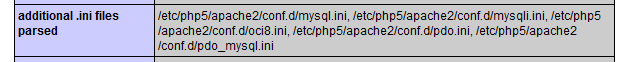
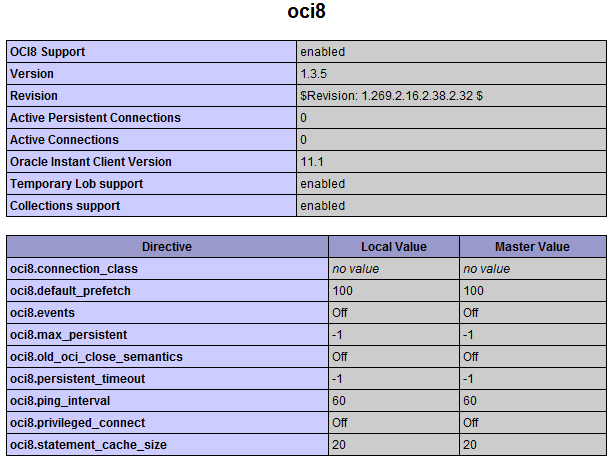
加一個 virtual host :
在 /etc/apache2/sites-enabled 增加一個 xxx.conf 檔
CodeIgniter 需要用 rewrite module :
ls -sf /etc/apache2/mods-available/rewrite.load /etc/apache2/mods-enabled
[ubuntu] apache server module 的 enable / disable
a2enmod module_name
a2dismod module_name
重啟 apache : service apache2 restart
/etc/apache2/mods-available 下面有可用的 modules