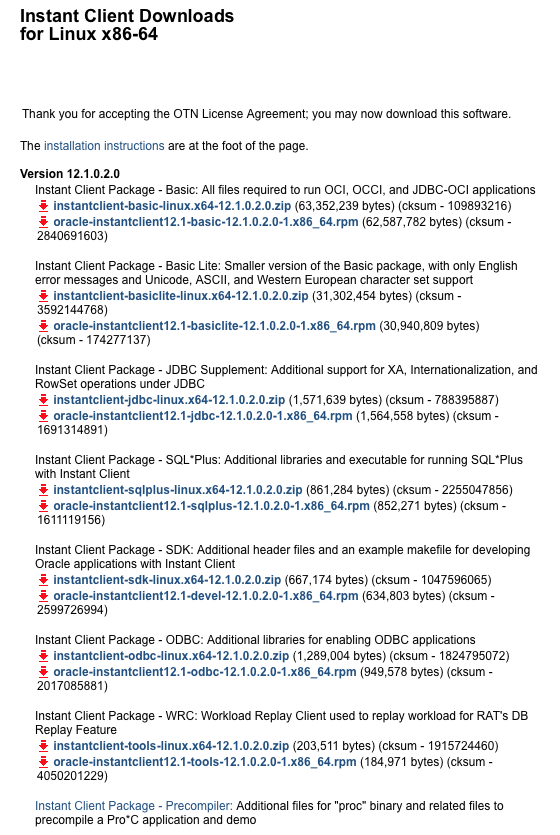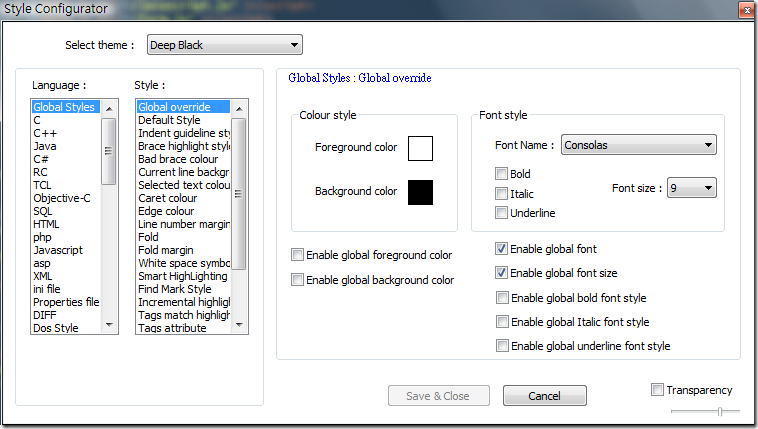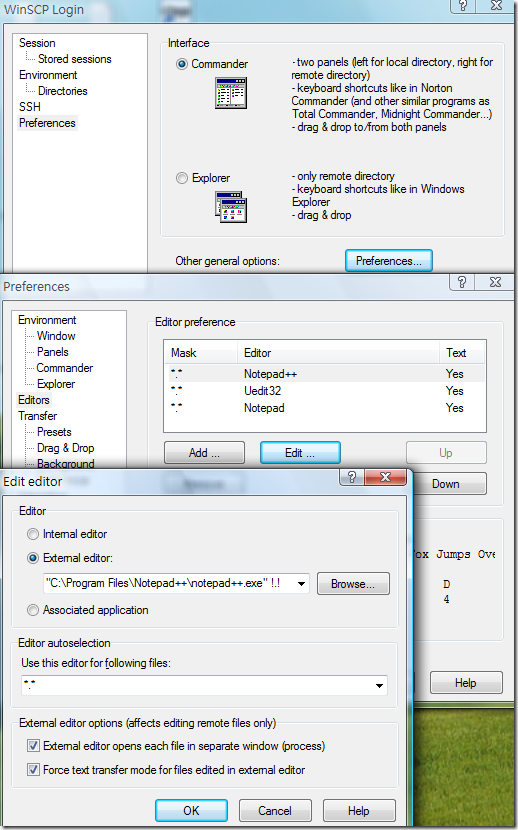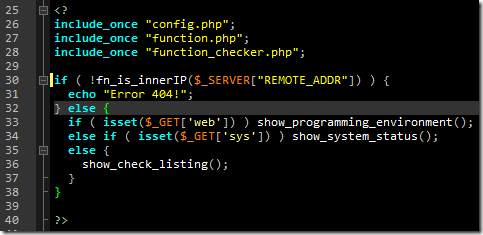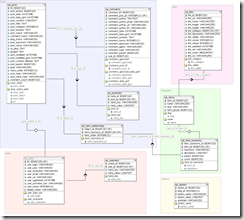Programming/php
[★★★★] debian / ubuntu LAMP : 裝 oracle instant client / sqlplus / oci8 / apache2 config / steps by steps
2016.0202
-rw-r–r–@ 1 rimmon staff 62587782 8 2 2014 oracle-instantclient12.1-basic-12.1.0.2.0-1.x86_64.rpm
-rw-r–r–@ 1 rimmon staff 634803 8 2 2014 oracle-instantclient12.1-devel-12.1.0.2.0-1.x86_64.rpm
-rw-r–r–@ 1 rimmon staff 852271 8 2 2014 oracle-instantclient12.1-sqlplus-12.1.0.2.0-1.x86_64.rpm
// 2016.0202 —-
裝 pecl/oci8 command:
pecl install oci8-2.0.10
2013.1225 added
3 apt-get install alien
6 apt-get install nfs-common
8 apt-get install sshfs
// —— INSTALL LAMP
apt-get install apache2 libapache2-mod-php5 php5 php5-dev php5-gd php5-mysql php5-memcache memcached php-pear
————————-
2011.0530 整理的 install step by step:
OS : uname -a
Linux ubuntu 2.6.38-8-server #42-Ubuntu SMP Mon Apr 11 03:49:04 UTC 2011 x86_64 x86_64 x86_64 GNU/Linux
Oracle client : 11.2 R1
google "oracle instant client download"
到 oracle 網頁找 Instant Client for Linux x86-64 / Version 11.2.0.1.0 (PS: Version 11.2.0.2.0 這版有問題)
download 這兩個
oracle-instantclient11.2-basic-11.2.0.1.0-1.x86_64.rpm (47,811,007 bytes)
oracle-instantclient11.2-devel-11.2.0.1.0-1.x86_64.rpm (606,343 bytes)
用 alien 裝起來
102 alien -i *basic*
103 alien -i *devel*
新增這個檔 /etc/ld.so.conf.d/oracle.conf , 內容:
/usr/lib/oracle/11.2/client64/lib/
104 cat /etc/ld.so.conf.d/oracle.conf
105 ls -l /usr/lib/oracle/
106 ls -l /usr/lib/oracle/11.2/client64/lib/
安裝 LAMP :
108 export http_proxy="http://172.30.1.123:8080"
109 apt-get install apache2 libapache2-mod-php5 php5 php5-dev php5-gd mysql-server php5-mysql
安裝 libaio 套件
138 apt-get install libaio1
安裝 pear 套件
112 apt-get install php-pear
安裝 pecl 的 oci8 套件
pear config-set http_proxy http://172.30.1.123:8080/
114 pecl update-channels
115 pecl install oci8
117 find /etc -name php.ini
這兩個檔要加入 oci8 的 extentsion
/etc/php5/cli/php.ini
/etc/php5/apache2/php.ini
install ok: channel://pecl.php.net/oci8-1.4.5
configuration option "php_ini" is not set to php.ini location
You should add "extension=oci8.so" to php.ini <------ 加這行
跑看看測試code:
$conn = oci_connect('oracle_user', 'oracle_pass', 'ip_address/instant_id');
$stid = oci_parse($conn, "select to_char(sysdate, 'YYYY-MM-DD HH24:MI:SS') from dual" );
oci_execute($stid);
$row = oci_fetch_array($stid, OCI_ASSOC+OCI_RETURN_NULLS);
print_r( $row );
oci_close( $conn );
// ——————————–
以下是 2011.5.25 修改
69 find / -name sqlplus -print 70 /usr/lib/oracle/11.2/client64/bin/sqlplus 71 cat > /etc/ld.so.conf.d/oracle.conf 73 ls -l /usr/lib/oracle/11.2/client64/lib/ 76 vi /etc/ld.so.conf.d/oracle.conf 77 apt-get install apache2 libapache2-mod-php5 php5 php5-gd mysql-server php5-mysql 86 apt-get install php-pear 91 pear config-set http_proxy http://172.30.1.123:8080/ 92 pecl update-channels 95 pecl install oci8
2010.0630 : 今天又在 debian 裝一次 發現, 這個版本沒辦法裝 oracle-instantclient11.2.* , 所以繼續用 instantclient11.1.*
Ubuntu 安裝 RPM 要用 alien …
sudo apt-get install alien
Ref. https://help.ubuntu.com/community/HowToBuildToraWithOracle
先去 http://www.oracle.com/technology/software/tech/oci/instantclient/htdocs/linuxsoft.html
download 這幾個 files (rpm)
Instant Client Package – Basic Lite
oracle-instantclient11.1-basiclite-11.1.0.7.0-1.i386.rpm
Instant Client Package – SQL*Plus
oracle-instantclient11.1-sqlplus-11.1.0.7.0-1.i386.rpm
Instant Client Package – SDK
oracle-instantclient11.1-devel-11.1.0.7.0-1.i386.rpm
下 alien 指令安裝 rpm
alien -i oracle-instantclient11.1-basiclite-11.1.0.7.0-1.i386.rpm alien -i oracle-instantclient11.1-sqlplus-11.1.0.7.0-1.i386.rpm alien -i oracle-instantclient11.1-devel-11.1.0.7.0-1.i386.rpm
裝好後用 sqlplus 聯看看 , 因為我得到一個 lib error
所以我要裝 apt-get install libaio1
在 /etc/ld.so.conf.d 加一個檔 cat > /etc/ld.so.conf.d/oracle.conf
內容是 oracle lib 的 path /usr/lib/oracle/11.1/client/lib
然後
apt-get install php5
apt-get install php5-dev
因為 oci8 是由 pecl 來安裝的, 所以要 apt-get install php-pear
再來裝 oci8 : pecl install oci8
在 /etc/php5/conf.d 下建一個 oci8.ini 檔 , cat > /etc/php5/conf.d/oci8.ini 內容是
extension=oci8.so
重新啟動 apache2 :
service apache2 restart
看看 phpinfo 有沒有出現 oci8 等字樣就 ok 了
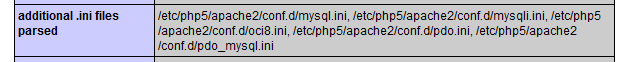
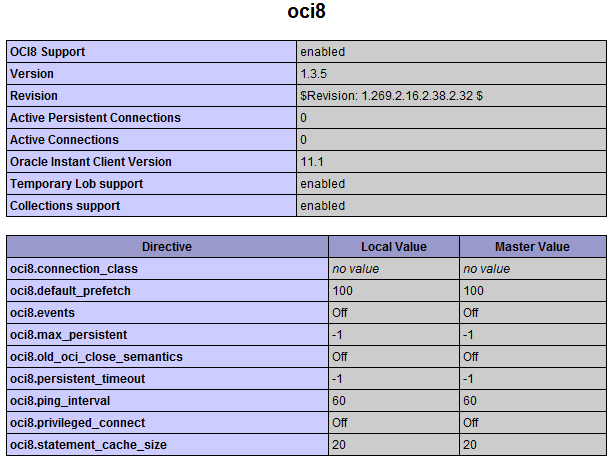
加一個 virtual host :
在 /etc/apache2/sites-enabled 增加一個 xxx.conf 檔
CodeIgniter 需要用 rewrite module :
ls -sf /etc/apache2/mods-available/rewrite.load /etc/apache2/mods-enabled
wordpress 的 schema
ver 2.7:
幾個查詢例:
SELECT m.* FROM wp_posts p , wp_postmeta m where p.id=m.post_id order by post_id desc SELECT tr.* FROM wp_posts p , wp_term_relationships tr where p.id=tr.object_id order by p.id desc SELECT p.id , w.* FROM wp_posts p , wp_term_relationships tr , wp_term_taxonomy t where p.id=tr.object_id and tr.term_taxonomy_id=t.term_taxonomy_id order by p.id desc SELECT p.id , w.* FROM wp_posts p , wp_term_relationships tr , wp_term_taxonomy t , wp_terms w where p.id=tr.object_id and tr.term_taxonomy_id=t.term_taxonomy_id and t.term_id = w.term_id order by p.id desc
gentoo emerge php options
2009.0630 Monster LAMP Pack:
取消 :
ncurses pdo readline spell
增加 :
ctype json sockets
berkdb gdbm
xmlreader xmlwriter
oci8-instant-client
USE="apache2 berkdb bzip2 calendar cjk cli crypt ctype curl gd gdbm hash iconv json mysql mysqli nls oci8-instant-client pcre reflection session simplexml sockets spl ssl tokenizer truetype unicode xml xmlreader xmlwriter zlib" emerge -av php
2009.0630 發現 wordpress code 裡面有用到 token_get_all ( tokenizer 所以不能取消)
sqlrelay sample code / prepare statement / bind value 寫法
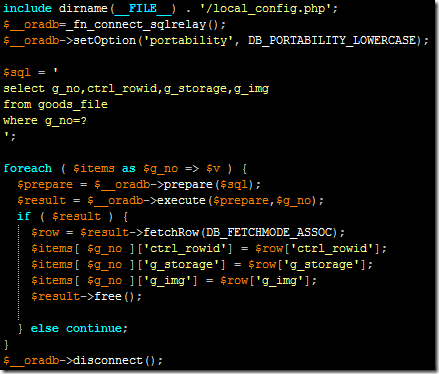
include dirname(__FILE__) . '/local_config.php';
$__oradb=_fn_connect_sqlrelay();
$__oradb->setOption('portability', DB_PORTABILITY_LOWERCASE);
$sql = '
select g_no,ctrl_rowid,g_storage,g_img
from goods_file
where g_no=?
';
foreach ( $items as $g_no => $v ) {
$prepare = $__oradb->prepare($sql);
$result = $__oradb->execute($prepare,$g_no);
if ( $result ) {
$row = $result->fetchRow(DB_FETCHMODE_ASSOC);
$items[ $g_no ]['ctrl_rowid'] = $row['ctrl_rowid'];
$items[ $g_no ]['g_storage'] = $row['g_storage'];
$items[ $g_no ]['g_img'] = $row['g_img'];
$result->free();
} else continue;
}
$__oradb->disconnect();
Monster LAMP Pack Lite – ver.317
Basic install emerge
lilo dhcpcd openssh syslog-ng vixie-cron screen ntp cronolog net-mail/mpack app-arch/sharutils unzip bind-tools trafshow traceroute
Linux : 2.6.24-gentoo-r7
Apache : 2.2.10
Mysql : 5.0.70-r1
PHP : 5.2.8-pl2
PHP 的編法是
USE="apache2 berkdb bzip2 calendar cjk cli crypt curl gd gdbm hash iconv json mysql mysqli ncurses nls oci8-instant-client pcre readline reflection session simplexml spell spl ssl truetype unicode xml zlib" emerge -av php
package 有
samba :
postfix :
oracle instant client :
open-vm-tools : vmware 的 tools
emerge 這些 package:
重要軟體:
mysql php apache postfix
中等重要:
screen ntp samba
工具類軟體:
subversion vim open-vm-tools cronolog net-mail/mpack app-arch/sharutils unzip
記得
- /etc/udev/rules.d/70-persistent-net.rule 砍掉
- 改 net_DHCP
- 砍 /tmp/*
- check /etc/conf.d/clock , /etc/hosts , /etc/resolv.conf
Hypertext Transfer Protocol — HTTP/1.1 – 這可是現今最偉大的 protocol 呀!
The Hypertext Transfer Protocol (HTTP) is an application-level
protocol for distributed, collaborative, hypermedia information
systems. It is a generic, stateless, protocol which can be used for
many tasks beyond its use for hypertext, such as name servers and
distributed object management systems, through extension of its
request methods, error codes and headers
http://tools.ietf.org/html/rfc2616
Status Code Definitions
http://tools.ietf.org/html/rfc2616#section-10
204 No Content
The server has fulfilled the request but does not need to return an
entity-body, and might want to return updated metainformation. The
response MAY include new or updated metainformation in the form of
entity-headers, which if present SHOULD be associated with the
requested variant.
If the client is a user agent, it SHOULD NOT change its document view
from that which caused the request to be sent. This response is
primarily intended to allow input for actions to take place without
causing a change to the user agent’s active document view, although
any new or updated metainformation SHOULD be applied to the document
currently in the user agent’s active view.
The 204 response MUST NOT include a message-body, and thus is always
terminated by the first empty line after the header fields.
可以利用這點作一些事, 譬如記錄 user 的訪問, log 等等