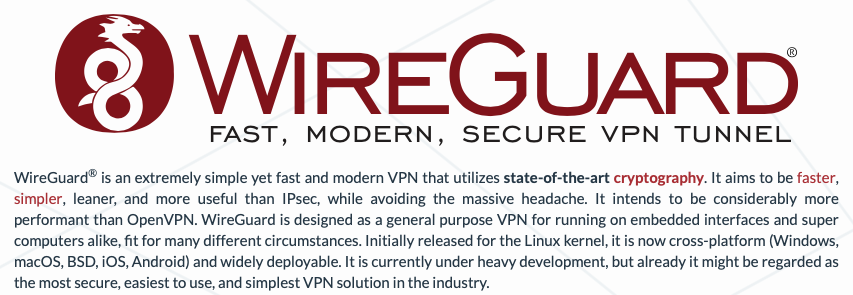System/Linux/Unix*
[memo] 設定 Ubuntu 固定 IP/ How to Configure Static IP Address on Ubuntu Server/Desktop
手動改 : sudo ifconfig eth0 192.168.0.1 netmask 255.255.255.0
在 /etc/netplan/00-installer-config.yaml
用 DHCP 取 IP
# more 00-installer-config.yaml
# This is the network config written by 'subiquity'
network:
ethernets:
enp0s3:
dhcp4: true
version: 2
增加 /etc/netplan/01-netcfg.yaml
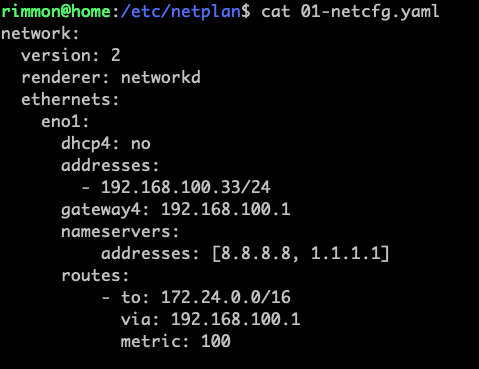
network:
version: 2
renderer: networkd
ethernets:
eno1:
dhcp4: no
addresses:
- 192.168.100.33/24
gateway4: 192.168.100.1
nameservers:
addresses: [8.8.8.8, 1.1.1.1]
需 rm /etc/netplan/00-installer-config.yaml
免得跟原來的config衝突,
再執行
sudo netplan apply
OVH:
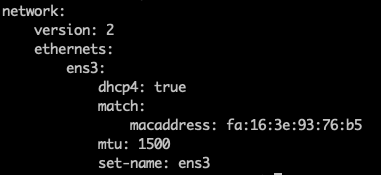
Some sample …
for office lan
network:
version: 2
renderer: networkd
ethernets:
enp0s3:
dhcp4: no
addresses:
- 192.168.1.11/24
gateway4: 192.168.1.1
nameservers:
addresses: [8.8.8.8, 1.1.1.1]
use sshfs to mount remote filesystem , command sample
安裝 command :
apt-get install sshfs
sshfs [user@]host:[remote_directory] mountpoint [options]
sshfs -p 2200 [email protected]:/home/rimmon DEV
fusermount -u DEV
sshfs -p 2200 -o reconnect [email protected]:/mnt/tslog_bak ~/TSLOG_BAK
fusermount -u ~/TSLOG_BAK
速度測試
sshfs -p 2200 -o reconnect [email protected]:/mnt/tslog_bak ~/TSLOG_BAK
1.1G 費時 19秒 , 約 55MB/s
[memo] 用 shell awk 加總 column
ls -l `find /mnt/tslog/archive/ -name "*20190[1..6]*" -type f` | awk '{sum += $5} END {print sum}'
160038650315
ls -l `find /mnt/tslog_bak -name "*20190[1..6]*" -type f` | awk '{sum += $5} END {print sum}'
160038650315
ls -l `find /mnt/tslog_backup2 -name "*20190[1..6]*" -type f` | awk '{sum += $5} END {print sum}'
160038650315