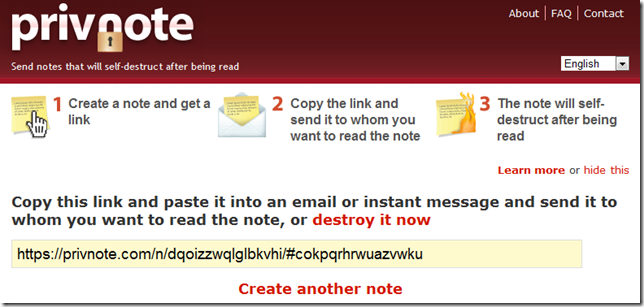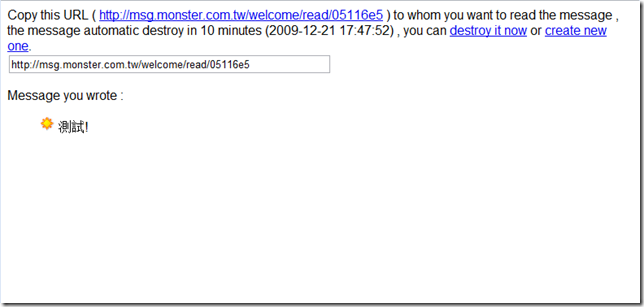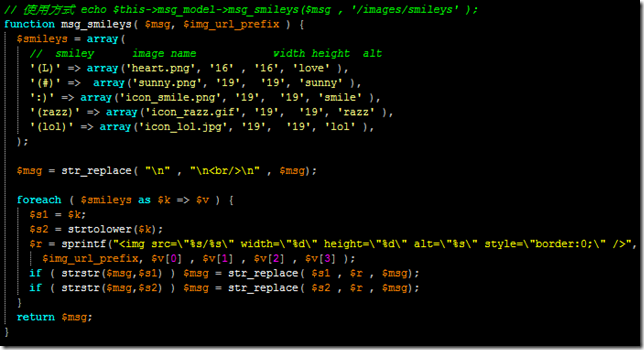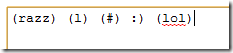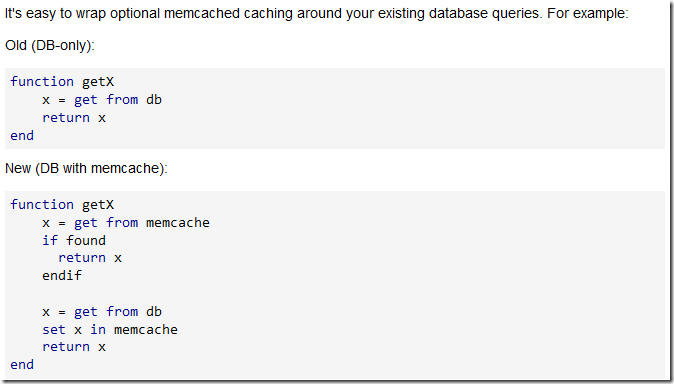這個版本 support multiple instance
* With this version of Memcached Gentoo now supports multiple instances. * To enable this you should create a symlink in /etc/init.d/ for each instance * to /etc/init.d/memcached and create the matching conf files in /etc/conf.d/ * Please see Gentoo bug #122246 for more info
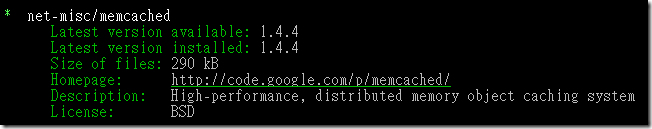
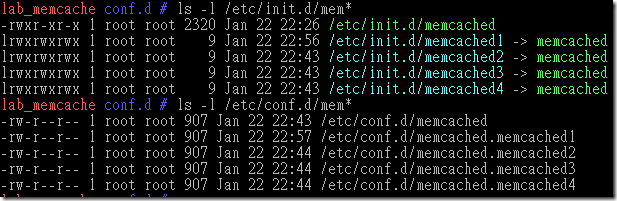
MEMCACHED_BINARY="/usr/bin/memcached"
MEMUSAGE="64"
MEMCACHED_RUNAS="memcached"
MAXCONN="1024"
LISTENON="172.30.0.43"
PORT="11212" <---- 改!
UDPPORT="${PORT}"
PIDBASE="/var/run/memcached/memcached"
MISC_OPTS=""
啟動後:
9312 ? Ssl 0:00 /usr/bin/memcached -d -p 11211 -U 11211 -l 172.30.0.43 -m 64 -c 1024 -u memcached -P /var/run/memcached/memcached-.memcached1.pid 9366 ? Ssl 0:00 /usr/bin/memcached -d -p 11212 -U 11212 -l 172.30.0.43 -m 64 -c 1024 -u memcached -P /var/run/memcached/memcached-.memcached2.pid 9420 ? Ssl 0:00 /usr/bin/memcached -d -p 11213 -U 11213 -l 172.30.0.43 -m 64 -c 1024 -u memcached -P /var/run/memcached/memcached-.memcached3.pid 9474 ? Ssl 0:00 /usr/bin/memcached -d -p 11214 -U 11214 -l 172.30.0.43 -m 64 -c 1024 -u memcached -P /var/run/memcached/memcached-.memcached4.pid
下 , netstat -t -u -an 可以看到 ….
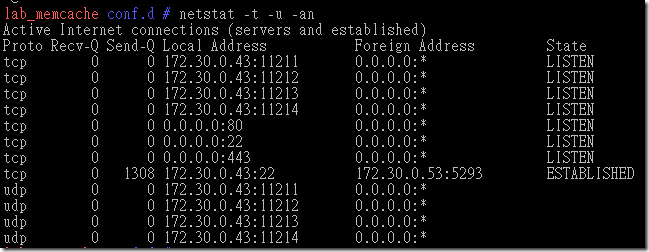
它的 memcache client API for php 有新舊兩個版, 之前只參考到 PHP 官網的 manual 寫的 function 用了它的舊 API call , 造成 connection 不會自動斷線, 需要改用新的才行.
另外, memcache 改用 UDP protocol 比較省 CPU cost , 不過 memcached 的 CPU cost 本來就很低, 所以省的部份是在 memcache client 端, 也就是前台 web server 的 CPU cost 可以省一些.
這個就是 "隱藏版" 的 manual , 竟然要到 cvs 去才看得到 ORZ
http://cvs.php.net/viewvc.cgi/pecl/memcache/README?revision=1.3.2.1&view=markup
initial revision
memcached module for PHP
————————This module requires zlib library, used for on-the-fly data (de)compression.
Also, you’ll need memcached to use it =)
The memcached website is here:
http://www.danga.com/memcached/You will probably need libevent to install memcached:
You can download it here: http://www.monkey.org/~provos/libevent/New API in 3.0
————————Version 3 introduces a new class "MemcachePool" which implements the new API, the
old class "Memcache" is still retained (but is deprecated) with the same interfacefor backwards compatibility. Please note that you need a new memcached version to
use the CAS, default value to increment/decrement, append and prepend, and binary
protocol features.
New INI directives are available to allow control over protocol, redundancy and hash
strategy selection. These are# The binary protocol results in less traffic and is more efficient
# for the client and server to generate/parsememcache.protocol = {ascii, binary} # default ascii
# When enabled the client sends requests to N servers in parallel, resulting in
# a somewhat crude reduncancy or mirroring, suitable when used as a session# storage.
#
# If data integrity is of greater importance a real replicating memcached
# backend such as "repcached" (http://sourceforge.net/projects/repcached/) is
# recommended
memcache.redundancy = <int> # default 1
memcache.session_redundancy = <int> # default 2# Hash strategy and function selection. The consistent hashing strategy
# is now the default as it allows servers to be added and removed from# the pool without resulting in all or most keys being re-mapped to
# other server (ie. voiding the cache)
memcache.hash_strategy = {standard, consistent} # default consistent
memcache.hash_function = {crc32, fnv} # default crc32The directives are used by the MemcachePool constructor so you can instantiate
several pools with different settings by using ini_set() creativly. For exampleini_set(‘memcache.protocol’, ‘binary’);
$binarypool = new MemcachePool();
$binarypool->addServer(…)ini_set(‘memcache.protocol’, ‘ascii’);
ini_set(‘memcache.redundancy’, ‘2’);$redundantpool = new MemcachePool();
$redundantpool->addServer(…)ini_set(‘memcache.redundancy’, ‘1’);
The new interface looks like
class MemcachePool() {
bool connect(string host, int tcp_port = 11211, int udp_port = 0, bool persistent = true, int weight = 1, int timeout = 1, int retry_interval = 15)bool addServer(string host, int tcp_port = 11211, int udp_port = 0, bool persistent = true, int weight = 1, int timeout = 1, int retry_interval = 15, bool status = true)
bool setServerParams(string host, int tcp_port = 11211, int timeout = 1, int retry_interval = 15, bool status = true)
/**
* Supports fetching flags and CAS values*/
mixed get(mixed key, mixed &flags = null, mixed &cas = null)
/**
* Supports multi-set, for example* $memcache->set(array(‘key1’ => ‘val1’, ‘key2’ => ‘val1’), null, 0, 60)
*/
bool add(mixed key, mixed var = null, int flag = 0, int exptime = 0)
bool set(mixed key, mixed var = null, int flag = 0, int exptime = 0)
bool replace(mixed key, mixed var = null, int flag = 0, int exptime = 0)
/**
* Compare-and-Swap, uses the CAS param from MemcachePool::get()*/
bool cas(mixed key, mixed var = null, int flag = 0, int exptime = 0, int cas = 0)
/**
* Prepends/appends a value to an existing one*/
bool append(mixed key, mixed var = null, int flag = 0, int exptime = 0)
bool prepend(mixed key, mixed var = null, int flag = 0, int exptime = 0)
/**
* Supports multi-key operations, for example* $memcache->delete(array(‘key1’, ‘key2’))
*/
bool delete(mixed key, int exptime = 0)
/**
* Supports multi-key operations, for example
* $memcache->increment(array(‘key1’, ‘key2’), 1, 0, 0)
*
* The new defval (default value) and exptime (expiration time) are used
* if the key doesn’t already exist. They must be supplied (even if 0) for
* this to be enabled.
*/
mixed increment(mixed key, int value = 1, int defval = 0, int exptime = 0)
mixed decrement(mixed key, int value = 1, int defval = 0, int exptime = 0)
/**
* Assigns a pool-specific failure callback which will be called when
* a request fails. May be null in order to disable callbacks. The callback
* receive arguments like
*
* function mycallback($host, $tcp_port, $udp_port, $error, $errnum)
*
* Where $host and $error are strings or null, the other params are integers.
*/
bool setFailureCallback(function callback)
}
在這邊看到 兩個 memcache php client 的比較表 : http://code.google.com/p/memcached/wiki/PHPClientComparison
PHP Client Comparison
There are primarily two clients used with PHP. One is the older, more widespread pecl/memcache and the other is the newer, less used, more feature rich pecl/memcached.
Both support the basics such as multiple servers, setting vaules, getting values, increment, decrement and getting stats.
Here are some more advanced features and information.
| pecl/memcache | pecl/memcached | |
|---|---|---|
| First Release Date | 2004-06-08 | 2009-01-29 (beta) |
| Actively Developed? | Yes | Yes |
| External Dependency | None | libmemcached |
| Features | ||
| Automatic Key Fixup1 | Yes | No |
| Append/Prepend | No | Yes |
| Automatic Serialzation2 | Yes | Yes |
| Binary Protocol | No | Optional |
| CAS | No | Yes |
| Compression | Yes | Yes |
| Communication Timeout | Connect Only | Various Options |
| Consistent Hashing | Yes | Yes |
| Delayed Get | No | Yes |
| Multi-Get | Yes | Yes |
| Session Support | Yes | Yes |
| Set/Get to a specific server | No | Yes |
| Stores Numerics | Converted to Strings | Yes |
- pecl/memcache will convert an invalid key into a valid key for you. pecl/memcached will return false when trying to set/get a key that is not valid.
- You do not have to serialize your objects or arrays before sending them to the set commands. Both clients will do this for you.