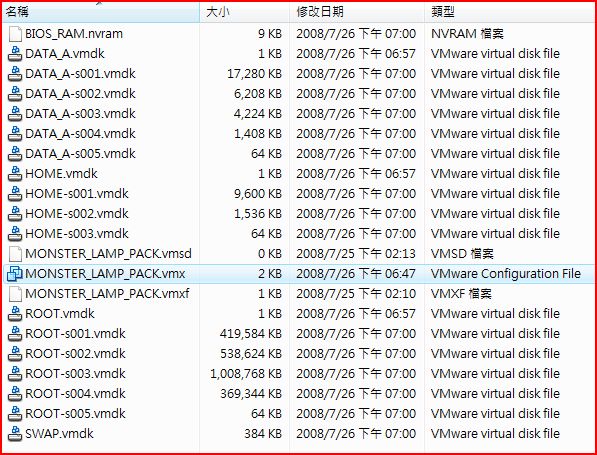今天早上都在玩這個…
把 kml 檔案用 simplexml 讀出來 , 簡單分析了一下就知道座標跟高度等資料在那裡了,
接著用以下的程式把它轉出 csv 檔
[code language=’php’]
$string=file_get_contents(“0816.kml”);
$xml = simplexml_load_string($string);
printf(“Name,Latitude,Longitude,Altitude,Dist,Description ,Icon,IconScale,IconAltitude,IconHeading, IconColor, LineStringColor,HideNameUntilMouseOver\n”);
$icon=”196″;
$iconscale=”0.2″;
$iconaltitude=10;
$iconheading=”line-180″;
$iconcolor=”yellow”;
$linestringcolor=”aqua”;
$HideNameUntilMouseOver=”true”;
$cnt=0;
$t1=0;
$last_point=array();
$dist=0;
$total_dist=0;
$ignore_time=120; // 120 seconds
$ignore_dist=10; // 10 meters
foreach ($xml->Document->Folder->Placemark as $k=>$v) {
$point=explode(“,”,trim($v->Point->coordinates));
if ( $last_point[0] ) {
$dist=sqrt( pow(abs($point[0]-$last_point[0])*110.766417,2) + pow(abs($point[1]-$last_point[1])*110.766417,2) );
$dist*=1000;
} else {
$dist=0;
}
$total_dist+=$dist;
$last_point=$point;
if ( $point[2]name);
$timestamp=strtotime($str_time);
if ( ($timestamp-$t1)<$ignore_time && $dist<$ignore_dist ) continue;
$t1=$timestamp;
printf("%s , ",date("H:i:s",$timestamp));
printf("%s , ",$point[1]);
printf("%s , ",$point[0]);
printf("%s , ",$point[2]);
printf("%s , ",$total_dist);
printf("NO.%d
%s
Altitude : %s M , “,$cnt++,$str_time,$point[2]);
printf(“%s , “,$icon);
printf(“%s , “,$iconscale);
printf(“%s , “,$iconaltitude);
printf(“%s , “,$iconheading);
printf(“%s , “,$iconcolor);
printf(“%s , “,$linestringcolor);
printf(“%s , “,$HideNameUntilMouseOver);
printf(“\n”);
}[/code]
用 excel 把 csv 讀進來編輯, 一方面用 google earth 來對原來資料 , 看那邊停留久的 data
減少一些 , 再用這個 service 把 csv 轉回 KML 檔
Excel To KML – Display Excel files on Google Earth
今天(8/19)聽了 aska 的建議, 增加 “忽略” 時間跟距離的片段進去
今天(8/21)終於把這段程式改成可以給大家用的 service 了:
https://www.monster.com.tw/kml2csv