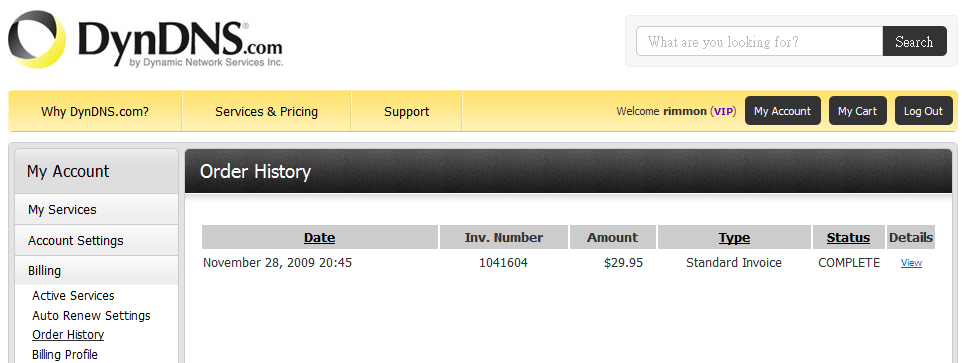Month: November 2009
PHP / MySQL 一些容易被忽略的 Optimization
URL : http://www.dublish.com/articles/10.html
- Use NOT NULL as default value as much as you can, it speeds up execution and saves one bit.
- 一個 <? … ?> 比多個 <? .. ?><? .. ?><? .. ?> 還快
- 少用 . 去串接字串, 改用這樣的較快 “select addr,name from tbl_addr where id=$id”
- 或者用 ‘ “ 區分出 需要 PHP 不解譯/解譯的字串
- echo 比 print 快
- 在 loop 前就把終值先算好, 放變數裡,NG: for($i=0; $i<strlen($str); $i++) ….
ADSL / DDWRT 動態 IP 用 DynDNS 設定 DNS 及 Google Apps
DYNDNS URL :
DynDNS Update Clients : https://www.dyndns.com/support/clients/
command liek this :
/bin/inadyn -u userid -p userpassword -a xxx.blogdns.net --update_period_sec 30 --log_file /tmp/dyn.log --background &
先到 https://www.dyndns.com/ 申請 “Custom DNS Service” (每年USD$29元)
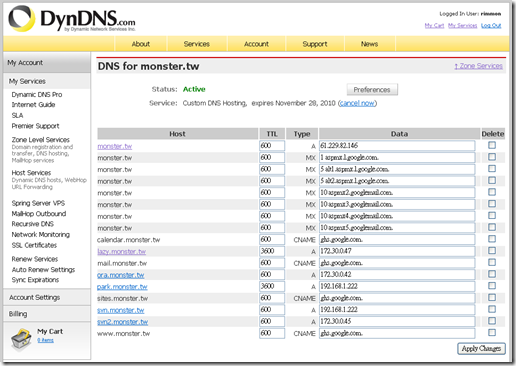
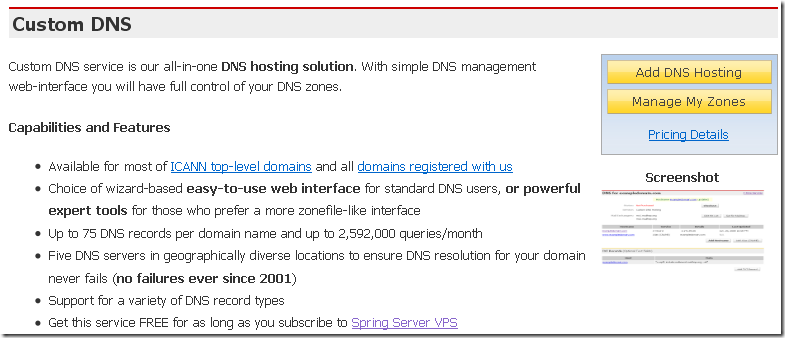
- The domain is registered elsewhere: You will need to log into your account with the domain’s current registrar, and change the nameserver list to the following:
Custom DNS Nameservers
| Server | IP Address |
|---|---|
| ns1.mydyndns.org (Required) | 204.13.248.76 |
| ns2.mydyndns.org (Required) | 204.13.249.76 |
| ns3.mydyndns.org | 208.78.69.76 |
| ns4.mydyndns.org | 91.198.22.76 |
| ns5.mydyndns.org | 203.62.195.76 |
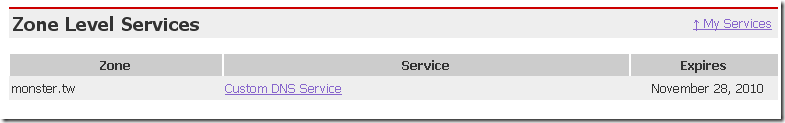
在 router (我的是ddwrt) 設定 DDNS – ADSL 每次換 IP 時 ddwrt 就會通知 dyndns 改 DNS 的 IP address , 其他的 DN 也可以用 CNAME 設成跟這個 host name 一樣.
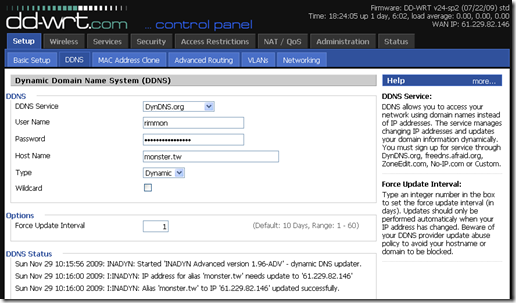
去 google apps 申請一個
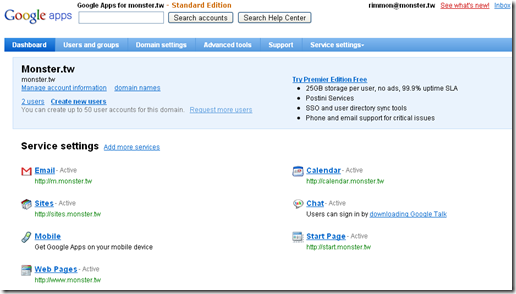
除了 mail 要設 MX record 比較複雜, 其他的只要設 CNAME record 就可以了, 很簡單!
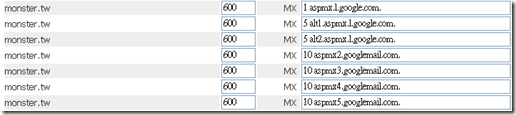
mail.monster.tw 是 web mail 界面的網址 跟 收信的 domain 是不同的
![]()
install oracle 11g steps
記錄一下, 方便查詢
ORACLE URL : Installing Oracle Database 11g Release 1 on Enterprise Linux 5 (32- and 64-bit)
– http://www.oracle.com/technology/pub/articles/smiley-11gr1-install.html?rssid=rss_otn_articles
ORACLE wiki : http://wiki.oracle.com/
step-by-step screenshots : http://www.thegeekstuff.com/2008/10/oracle-11g-step-by-step-installation-guide-with-screenshots/
Install Oracle 11g on CentOS with VMware ( Mac )
– http://wiki.oracle.com/page/Installing+Oracle+11g+on+CentOS+under+VMWare+on+a+Macbook
Oracle 11g R1 Enterprise安裝研究(CentOS 5.2) : http://forum.icst.org.tw/phpbb/viewtopic.php?f=21&t=16411&start=0&sid=866700eee479d130d126967c3160e7f4
Oracle 11g R2 Enterprise (CentOS 5.3 x86_64) 安裝筆記 : http://hans0713.blogspot.com/2009/10/oracle-11g-r2-enterprise-centos-53.html
Oracle 9i Streams 安裝步驟 – http://www.oracle-base.com/articles/9i/Streams9i.php
Oracle 11g Release 2 RAC On Linux Using VMware Server 2 –
http://www.oracle-base.com/articles/11g/OracleDB11gR2RACInstallationOnOEL5UsingVMwareServer2.php
筆記一下網上看到的:
Linux OS 下這些調整 sysctl
fs.file-max = 65535 kernel.shmall = 2097152 kernel.shmmax = 2147483648 kernel.shmmni = 4096 kernel.sem = 250 32000 100 128 net.ipv4.ip_local_port_range = 1024 65535 net.core.rmem_default = 4194304 net.core.rmem_max = 4194304 net.core.wmem_default = 262144 net.core.wmem_max = 262144
[Great idea!] 10 Minute Mail / 十分鐘電郵
URL : http://www.10minutemail.com/10MinuteMail/
很多網站要申請加入會員都需要一個 email address , 這個十分鐘電郵就是可以用來作這件事, 收到會員的啟用連結後, 就可以跟這個 email 說再見了!
Get MAC address using C
不過 , 這邊有指定 eth0 , 若 server 有很多 interface 的話就要注意一下了.
#include <stdio.h>
#include <sys/ioctl.h>
#include <sys/types.h>
#include <sys/socket.h>
#include <net/if.h>
int main( int argc, char *argv[] )
{
int s;
struct ifreq buffer;
s = socket(PF_INET, SOCK_DGRAM, 0);
memset(&buffer, 0x00, sizeof(buffer));
strcpy(buffer.ifr_name, "eth0");
ioctl(s, SIOCGIFHWADDR, &buffer);
close(s);
for( s = 0; s < 6; s++ )
{
printf("%.2X ", (unsigned char)buffer.ifr_hwaddr.sa_data[s]);
}
printf("\n");
return 0;
}
programmer … 超好用的 online tools – URL Encode/URL Decode/base64 encode/base64 decode/UUencode/UUdecode
URL Encode/Decode : http://netzreport.googlepages.com/online_tool_for_url_en_decoding.html
base64 encode/decode : http://www.rbl.jp/base64.php
base64 encode/decode : http://www.motobit.com/util/base64-decoder-encoder.asp
UUencode/decode : http://www.webutils.pl/UUencode
有趣的 ASCII ART
USE THIS: https://www.monster.com.tw/archives/8626
有趣的 ASCII ART : http://www.network-science.de/ascii/
Font: larry3d Reflection: no Adjustment: left Stretch: no Width: 80 Text: monster
__
/\ \__
___ ___ ___ ___ ____\ \ ,_\ __ _ __
/' __` __`\ / __`\ /' _ `\ /',__\\ \ \/ /'__`\/\`'__\
/\ \/\ \/\ \/\ \_\ \/\ \/\ \/\__, `\\ \ \_/\ __/\ \ \/
\ \_\ \_\ \_\ \____/\ \_\ \_\/\____/ \ \__\ \____\\ \_\
\/_/\/_/\/_/\/___/ \/_/\/_/\/___/ \/__/\/____/ \/_/
UTM test:
item1