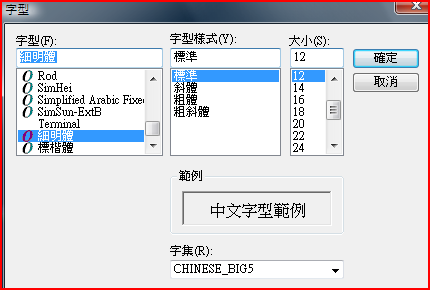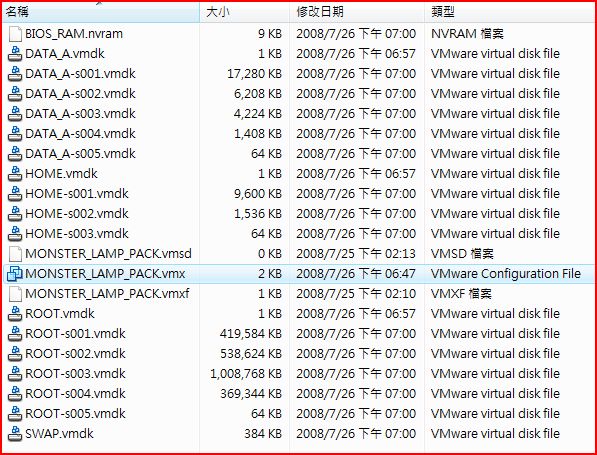直接在 vmware esx server 上重裝一台 gentoo linux 的 steps
在這個地方要勾 BusLogic , 在 make menuconfig 要選 BusLogic (簡直是廢話…)
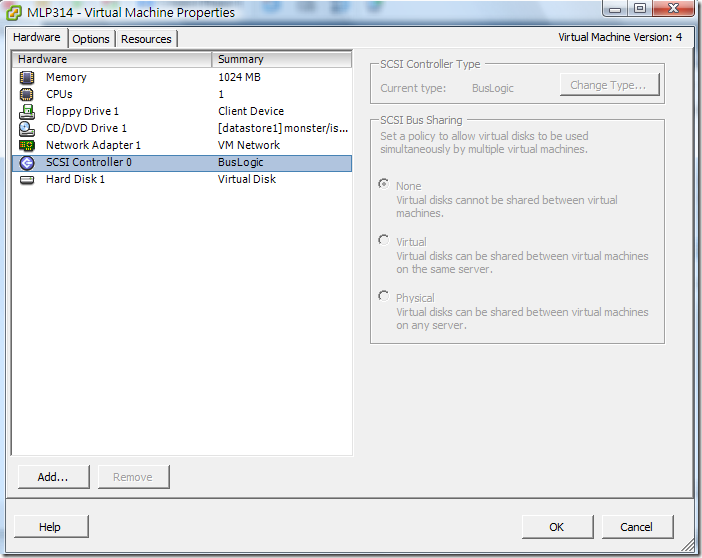
開機後 dmesg | grep scsi 的結果是
scsi: ***** BusLogic SCSI Driver Version 2.1.16 of 18 July 2002 *****
scsi: Copyright 1995-1998 by Leonard N. Zubkoff <[email protected]>
scsi0: Configuring BusLogic Model BT-958 PCI Wide Ultra SCSI Host Adapter
scsi0: Firmware Version: 5.07B, I/O Address: 0x1060, IRQ Channel: 17/Level
scsi0: PCI Bus: 0, Device: 16, Address: 0xF4800000, Host Adapter SCSI ID: 7
scsi0: Parity Checking: Enabled, Extended Translation: Enabled
scsi0: Synchronous Negotiation: Ultra, Wide Negotiation: Enabled
scsi0: Disconnect/Reconnect: Enabled, Tagged Queuing: Enabled
scsi0: Scatter/Gather Limit: 128 of 128 segments, Mailboxes: 211
scsi0: Driver Queue Depth: 211, Host Adapter Queue Depth: 192
scsi0: Tagged Queue Depth: Automatic, Untagged Queue Depth: 3
scsi0: *** BusLogic BT-958 Initialized Successfully ***
scsi0 : BusLogic BT-958
scsi 0:0:0:0: Direct-Access VMware Virtual disk 1.0 PQ: 0 ANSI: 2
sd 0:0:0:0: Attached scsi generic sg0 type 0