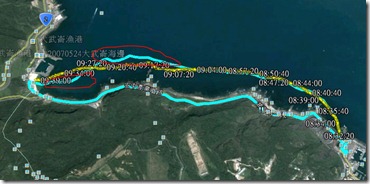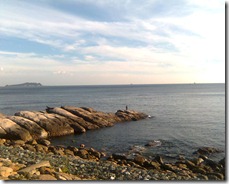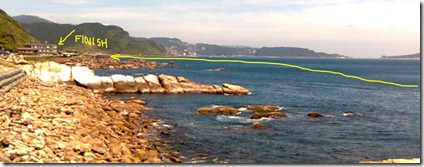// --
// Customize the number of rows in the table view.
- (NSInteger)tableView:(UITableView *)tableView numberOfRowsInSection:(NSInteger)section {
return 1;
}
// Customize the appearance of table view cells.
- (UITableViewCell *)tableView:(UITableView *)tableView cellForRowAtIndexPath:(NSIndexPath *)indexPath {
static NSString *CellIdentifier = @"Cell";
UITableViewCell *cell = [tableView dequeueReusableCellWithIdentifier:CellIdentifier];
if (cell == nil) {
cell = [[[UITableViewCell alloc] initWithStyle:UITableViewCellStyleDefault reuseIdentifier:CellIdentifier] autorelease];
}
[cell.textLabel setText:@"Hello World!"];
return cell;
}
// --
// --
[導覽] 有趣的 iPad iPhone development video 教學
From : Rory Lewis, PhD, JD
URL : http://www.rorylewis.com/docs/02_iPad_iPhone/05_iPhoneTutorials.htm
另外給初接觸 objective-c 的介紹:
URL : http://maciku.blogspot.com/2009/12/iphone-objective-c.html
中文開發網站 : http://www.cocoachina.com/iphonedev/
// ——————
obj->method(argv);
[obj method: argv];
// ——————
@implementation HelloController
- (IBAction)sayHello:(id)sender {
[destinationTextField setStringValue:[sourceTextField stringValue]];
}
@end
(id)sender 是一個可以選擇性的用法,若您有需要取得發出 IBAction的元件時,可以用這個 sender變數來取得.但記得可能需要 cast一下.
UIButton *senderButton=(UIbutton*) sender;[senderButton setHidden: YES];
這樣就會把該button隱藏起來.
// ——————
[2010/7/9 下午 04:48:25] Rimmon 2.0: jason 有 mac os 的 sftp GUI 的 tools 嗎?
[2010/7/9 下午 04:48:40] Rimmon 2.0: 想要用 tools 傳 code 比較方便
[2010/7/9 下午 04:51:05] _RTN Jason Chen: http://www.versiontracker.com/dyn/moreinfo/macosx/15693
[2010/7/9 下午 04:51:08] _RTN Jason Chen: Fugu
[2010/7/9 下午 04:51:35] _RTN Jason Chen: www.versiontracker.com 有非常多的 OSX 軟體可下載
[2010/7/9 下午 04:53:59] _RTN Jason Chen: 還有 Microsoft Remote Desktop Connection 可遠端遙控 Windows
[2010/7/9 下午 04:55:13] _RTN Jason Chen: smb://172.30.0.29/Install 這樣 OSX 才看得懂網路分享目錄
[2010/7/9 下午 05:00:10] _RTN Jason Chen: Finder, 用 apple鍵 + K 再輸入 cifs://172.30.0.19/Install 即可連 server shared
河濱路跑距離
7/8 , 華翠橋下到中正橋下 = 約略 10K , 1HR
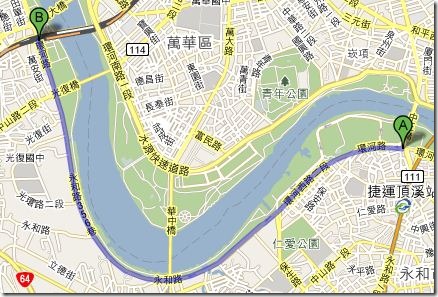
華翠橋加碼到福和橋, 約略 14K
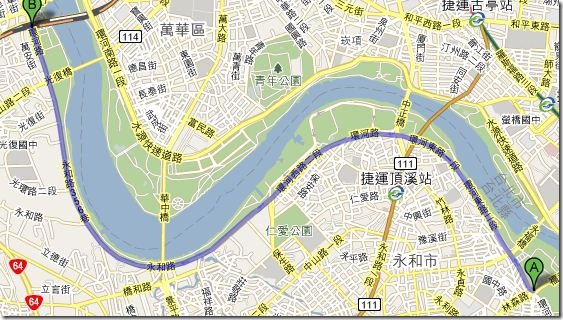
linux mount windows share directory / cifs / samba
在 /etc/fstab 加一行:
//192.168.100.1/ruten /rutenlog cifs user,rw,suid,username=XXX,password=YYY 0 0
INTEL vs Transcend SSD little PK (LAB )
J神對於 SSD 的讀取速度特別著迷, 於是重金採購了兩款 performance 都不錯的 SSD 來 lab 一下, 以下就這次的 Result :
Jason Chen: 早上再做一次二顆 SSD 的 Xbench Disk Test , 這次是 Intel 勝出 Transcend 2.5" 32G SSD SLC Disk Test 73.82 Sequential 84.27 Uncached Write 104.16 63.95 MB/sec [4K blocks] Uncached Write 83.54 47.26 MB/sec [256K blocks] Uncached Read 48.92 14.32 MB/sec [4K blocks] Uncached Read 183.43 92.19 MB/sec [256K blocks] Random 65.67 Uncached Write 20.31 2.15 MB/sec [4K blocks] Uncached Write 107.89 34.54 MB/sec [256K blocks] Uncached Read 1982.02 14.05 MB/sec [4K blocks] Uncached Read 523.91 97.21 MB/sec [256K blocks] Intel X25-V 40G SSD MLC Disk Test 150.38 Sequential 97.48 Uncached Write 72.91 44.76 MB/sec [4K blocks] Uncached Write 72.35 40.94 MB/sec [256K blocks] Uncached Read 105.10 30.76 MB/sec [4K blocks] Uncached Read 251.19 126.25 MB/sec [256K blocks] Random 328.80 Uncached Write 389.34 41.22 MB/sec [4K blocks] Uncached Write 132.67 42.47 MB/sec [256K blocks] Uncached Read 2099.11 14.88 MB/sec [4K blocks] Uncached Read 631.72 117.22 MB/sec [256K blocks]