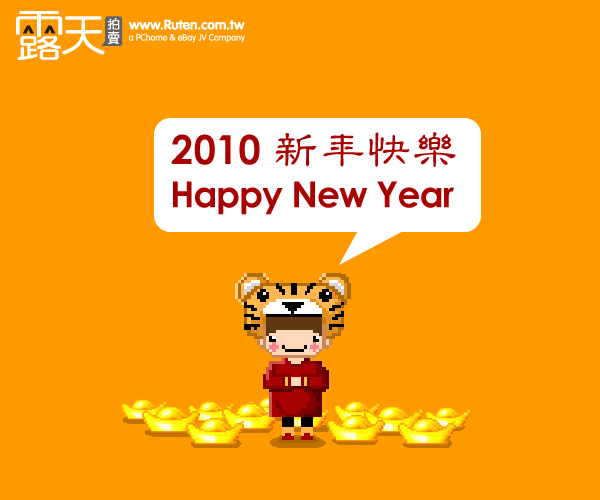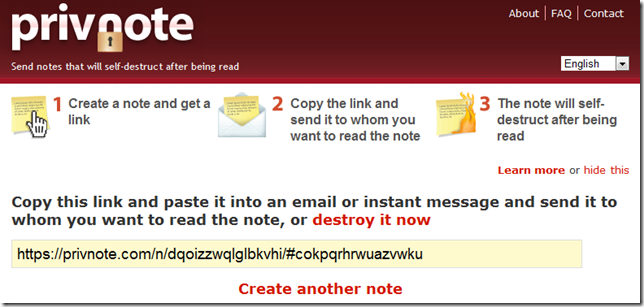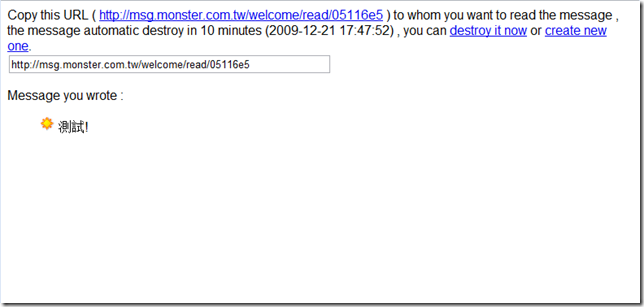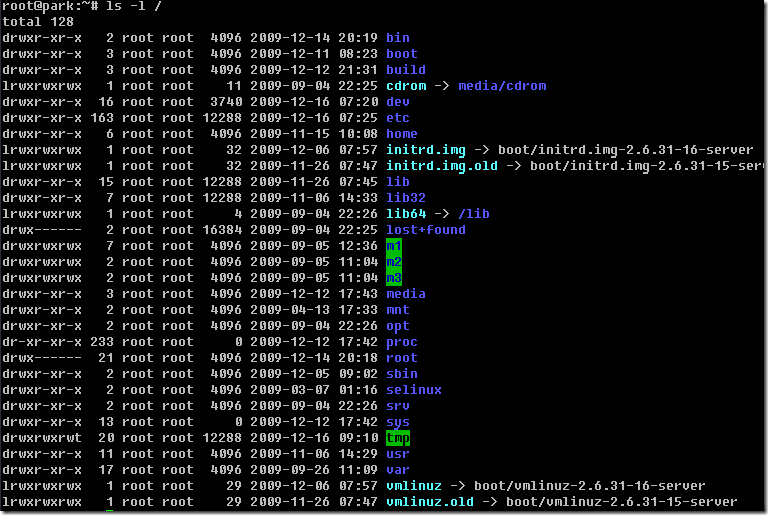- mysql 的 innodb 重裝或改了 innodb_log_file_size 後, 發現 xxx/yyy.frm 壞了 , 解決辦法是 把 /var/lib/mysql/ib_logfile* 砍了, 再 restart mysql
- 在 http://dev.mysql.com/doc/refman/5.1/en/alter-table.html 中提到….
若要大量 bluk 作 insert 動作前, 下 ALTER TABLE tbl_name DISABLE KEYS , 這樣可以讓 insert 加快,
但是作完 insert 後還是得 enable keys , 把 missing 的 indexs 補回來, 我想這時也是非常耗時間吧!!
另外 enable / disable keys 對於 mysql 5.1.1 以前的 partition table 沒有用
Month: December 2009
那一年的 Christmas ….
URL : http://en.wikipedia.org/wiki/Do_They_Know_It%27s_Christmas%3F
1984年由 Bob Geldof 及 Midge Ure 寫了這一首 “Do They Know It’s Christmas?” 並由英國最有名的樂團/歌手組成 Band Aid 灌錄單曲, 這是我認為最讚的耶誕歌曲之一, 25年了這旋律還是那麼熟悉.
Do They Know It’s Christmas? : http://www.youtube.com/watch?v=8jEnTSQStGE


哇! 看到 … Phil Collins, Culture Club (Boy George) , Paul Young , Sting (U2) , Paul McCartney , David Bowie , Duran Duran , Bananarama , George Michael (Wham), 神奇的是我還記得他們的名字.
這是另 hardcore 版本的”Do They Know It’s Christmas?” , 其中的電吉他旋律是最讚的部份!
http://yccmcb.blogspot.com/2009/12/do-they-know-its-christmas.html
2009.1223 memories

昨天趁空擋爸爸帶我們三個去吃小時候吃過的肉圓, 那是傳統市場用蒸的現作肉圓, 很好吃, 我們重溫了小時的記憶, 但心情也 down 了一下, 畢竟這次在家鄉聚在一起的原因並不好.
CodeIgniter MVC CRUD + memcache = Secret Message http://msg.monster.com.tw
這個 idea 是來自這個網站 : https://privnote.com/ , 簡單的說它是一個經由 https 保護傳送內容的網路服務 , user 用這個服務把臨時要給朋友的機密/私人資料譬如 password / URL 之類的 data 存放在這網站上, 然後此系統會給 user 一個唯一網址, 再把這網址給朋友, 開啟這個唯一網址後, 就可以看到這個訊息, 系統同時會把這訊息從系統中刪除… 哈哈! 看懂了嗎?
我的改進是用 memcache 的 expire 機制, 設定 10分鐘後, 若 user 沒讀過此訊息, 訊息會 ‘自動’ 銷毀… 我的站若再去申請 ssl 加密的話就跟那個站功能是類似的了.
codeigniter 的 MVC 架構, 讓我很快的把這個 idea implement 出來了 , 基本上就是一個簡單版的 CRUD
我的 Secret Message 服務長像非常的陽春 😛 , 僅用簡單的 HTML , 若有空再加上 style 美化一下版面, 不過基本功能是有的了, 大家用看看, 有 idea 或意見請再告訴我.
目前 message 不提供 HTML / VBB , 但是有簡單的 skype 版表情符號 ( icon 正在慢慢搜集中 ) ….
Secret Message 網址是: http://msg.monster.com.tw/
CI 表情符號改寫例:
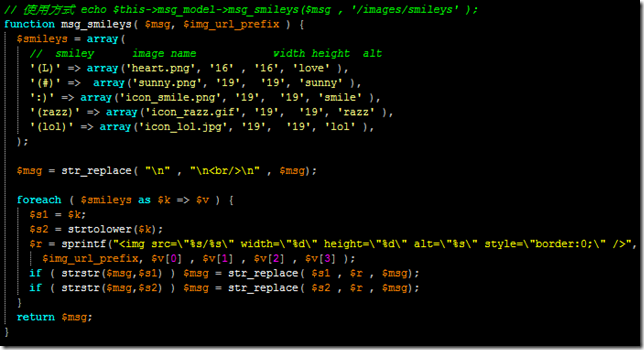

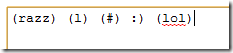
[monster] monster.tw 記錄 / memo / ubuntu / 裝 圖形介面 / GUI / gnome desktop / ip address / setting
昨天晚上去一位朋友公司幫忙用他們的 server , 回來就想要做幾件事:
1. 記錄一下自己的 server 某些重要檔案, 也可供其他人參考
2. 備份重要 file
3. 隨時準備好最新版的救援CD/Live CD/Live USB , 最新版的 Monster LAMP pack 也要燒好收著.
4. 準備一個 “萬用” 含各類 driver 的 linux kernel , 以供救援使用.
5. 搞懂 booting steps / GRUB setting
root@park:~# cat /etc/fstab
# /etc/fstab: static file system information. # # Use 'vol_id --uuid' to print the universally unique identifier for a # device; this may be used with UUID= as a more robust way to name devices # that works even if disks are added and removed. See fstab(5). # # proc /proc proc defaults 0 0 # / was on /dev/sda1 during installation UUID=46312252-8925-4e60-ab5f-af240b4b440f / ext3 relatime,errors=remount-ro 0 1 # swap was on /dev/sda5 during installation UUID=bf9a64f1-3eb8-433c-8311-8d971be82dc2 none swap sw 0 0 /dev/scd0 /media/cdrom0 udf,iso9660 user,noauto,exec,utf8 0 0
service / daemon 管理工具
sysv-rc-conf text based utility :
sudo apt-get install sysv-rc-conf
另一套 GUI
sudo apt-get install gnome-system-tools gdm
monster.tw 是裝這個 apt-get install rcconf
列出 runlevels 的 program : chkconfig
裝 圖形介面 / GUI / gnome desktop
sudo apt-get install ubuntu-desktop --no-install-recommends
啟動 desktop manager :
/etc/init.d/gdm start
stop x server / 關掉 x window: /etc/init.d/gdm stop
改 IP address
cat /etc/network/interfaces
# This file describes the network interfaces available on your system
# and how to activate them. For more information, see interfaces(5).
# The loopback network interface
auto lo
iface lo inet loopback
# The primary network interface
auto eth0
iface eth0 inet static
address 172.30.0.42
netmask 255.255.255.0
network 172.30.0.0
broadcast 172.30.0.255
gateway 172.30.0.1
# dns-* options are implemented by the resolvconf package, if installed
dns-nameservers 8.8.8.8
dns-search monster.tw
重新啟動 networking
/etc/init.d/networking restart
若要使用 DHCP 的話
auto eth0 iface eth0 inet dhcp
加上 default route
gateway 1.2.3.4
或另一個 static route
up route add -net 1.2.3.0 netmask 255.255.255.0 gw 1.2.3.4
change host name:
改 /etc/hostname 改 /etc/hosts 若是用 vmware 之類的軟體導致 clone 出來的 ubuntu 網路 interface 跑掉, 可以砍掉 /etc/udev/rules.d/70-persistent-net.rules 後 reboot , 就可以解決了.
debian / ubuntu 裝 memcached 跟 pecl memcache
裝 memcached :
apt-get install memcached
/etc/default/memcached 裡面設 yes –> 啟用 設定檔 /etc/memcached.conf
裝 php5 的 memcache extension
apt-get install php5-memcache
會產生 /etc/php5/conf.d/memcache.ini 內容是
extension=memcache.so [memcache] memcache.dbpath="/var/lib/memcache" memcache.maxreclevel=0 memcache.maxfiles=0 memcache.archivememlim=0 memcache.maxfilesize=0 memcache.maxratio=0
—– 以下是舊的方法, 2010.0630 前
裝 pecl memcache
aptitude install libevent-dev
因為 pecl 要用到 phpize , 所以要裝 php5-dev 套件
apt-get install php5-dev apt-get install php-pear pecl install memcache
裝好了, 要在 /etc/php5/conf.d 設一個檔 memcache.ini
cat > /etc/php5/conf.d/memcache.ini extension=memcache.so
用 php code 產生 1×1 pixel 的 小黑點 sample code
這個可以用來做 tracking 輸出用
header("Content-Type: image/gif");
header("Content-Length: 49");
echo pack('H*',
'47494638396101000100910000000000ffffffff'
.'ffff00000021f90405140002002c000000000100'
.'01000002025401003b'
);